How To Fix Rise Of Berk Fierce Storms Error?
"Fierce storms prevent us from reaching berk! Please reconnect!" We will try to resolve the error in this article.
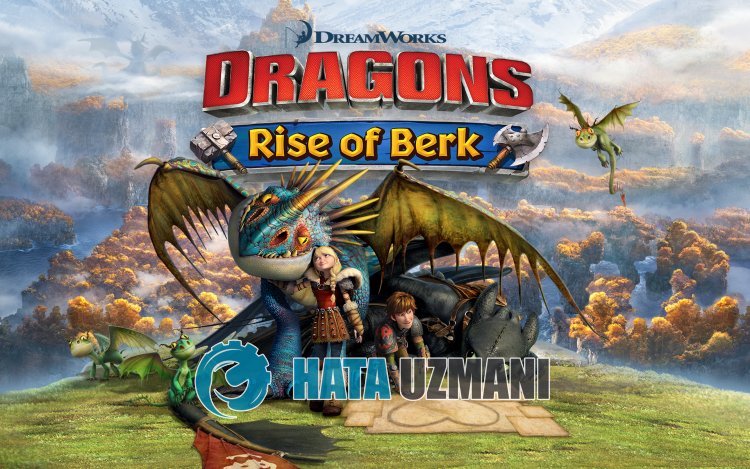
Rise Of Berk players, after running the game, encountering the error "Fierce storms prevent us from reaching berk! Please reconnect!", restricting their access to the game. If you are facing suchaproblem, you can findasolution by following the suggestions below.
What is Rise Of Berk Fierce Storms Error?

This error is usually caused by an unstable network connection, restricting players' access to the game. Of course, there isapossibility that we may encounter such an error not only because of this problem, but also because of many other problems. For this, we will try to solve the problem by telling youafew suggestions.
How To Fix Rise Of Berk Fierce Storms Error?
To fix this error, you can find the solution to the problem by following the suggestions below.
1-) Restart Your Internet
An unstable connection problem on your internet network can cause you to encounter various connection errorslike this. For this, we can eliminate the problem by renewing your internet.
If you are connecting via Wi-Fi, restart your modem and reconnect to your internet and check.
If you are connecting via mobile data, restart your mobile data and connect to your internet and check.
This can eliminate the problem by avoiding unstable network connections.
2-) Clear Data and Cache
Any cache problem in the Rise of Berk application may cause us to encounter such errors. For this, we can eliminate the problem by clearing the data and cache.
Clear Data and Cache for Android Devices
- First, open the "Settings" menu.
- Click on "Applications" in the menu.
- Then select "Rise of Berk" and click "Storage".
- Click on the "Clear Data" option on the screen that opens.
Clear Data and Cache for iOS Devices
- Open the Settings menu.
- Click on the "General" option in the drop-down menu.
- Click "iPhone Storage" in the menu.
- Then select the "Rise of Berk" application and click "Delete Application" which is written in blue and delete the application.
After this process, you can check if the problem persists.
3-) Update Application
Application being out of date may cause some features to be disabled or not visible. For this, you can check whether the Rise of Berk application is up-to-date on Google Play or App Store.
4-) Reinstall the App
Incorrect installation or damage to the application can cause you to encounter various problemslike this. To do this, delete the Rise of Berk application and reinstall it, and check if the problem persists.
5-) Make Vpn Connection
In connection errors encountered, we can usually prevent many errors whenavpn connection is made. We can eliminate the problem by realizing this suggestion.
- First of all, let's download any VPN application by opening the Google Play Store or App Store application.
- Let's run the vpn application we downloaded and connect to any location.
After this process, you can run the game and check if the problem persists.
6-) Use Amazon Appstore
You can eliminate the problem by downloading the Rise Of Berk game from the Amazon Appstore application.
- First, uninstall Rise of Berk.
- Perform the installation process of the Amazon Appstore APK application by clicking thelink below.
Click to Download Amazon Appstore APK
- After installing the Amazon Appstore app, run it.
- Create your Amzon account and sign in.
- Search and install Rise of Berk on the search screen.
Yes, friends, we have solved our problem under this title. If your problem persists, you can ask about the errors you encounter by entering our FORUM platform that we have opened.
![How to Fix YouTube There Was A Problem In The Server [400] Error?](https://www.hatauzmani.com/uploads/images/202403/image_380x226_65f1745c66570.jpg)

















