How To Fix League of Legends Entry Point Not Found Error?
LoL players encounter "Entry point not found. Procedure, entry point not found in dynamic link library." We will try to resolve the error in this article.

The error "Entrypoint not found. Procedure, entrypoint not found in dynamiclinklibrary." error that League of Legendsplayers encounterafter running the launcher restrictsaccess to the game. If youare facing suchaproblem, you can findasolutionby following the suggestionsbelow.
What is League of Legends Entry Point Not Found Error?
This error isaproblem that occurs whenanyprogram in the LoL file directory is corrupted or damaged. What we need to do for this is to repair or reinstall League of Legends game files.
How To Fix League of Legends Entry Point Not Found Error?
We can solve theproblemby following the suggestionsbelow to fix this error we encountered.
1-) Use Hextech Repair Tool
We can get rid of such various errorsby using the Hextexh repair tool developedby Riot Games. But we do not know if thisprocessprovidesadefinitive solution. Afterall, if they developed suchanapplication, why shouldn't it work for us?
- Download the Hextech repair tool. Click to download.
- Right-click the Hextechapplication that you downloaded.runasadministrator
- After thisprocess, wait for the installationprocess to complete.
- After the Hextechapplication is installedand opened, select the settingsas in thepicturebelowandpress the Startbutton.
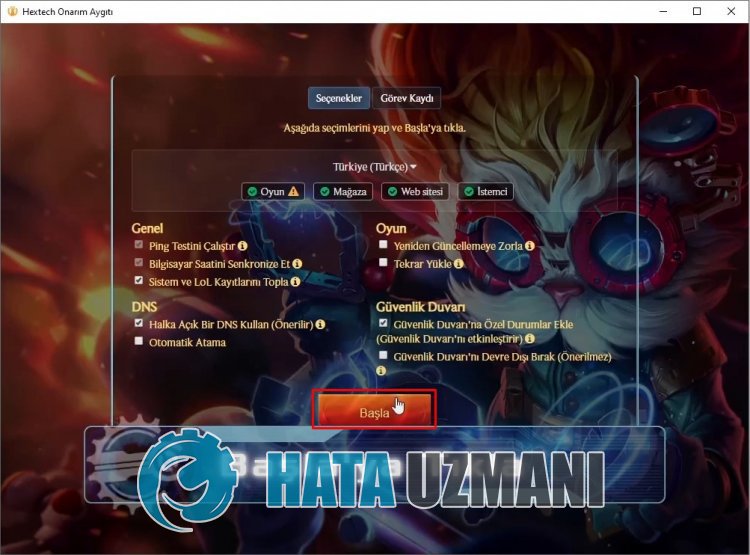
After thisprocess is done, restart your computerand try to log in to the League of Legends game.
2-) Check Game Frameworks
The lack of game frameworks on your computer can create various errors in the game. Therefore, your computer must have DirectX, .NET Framework, VCRedistapplications.
- Click to Download Current .NET Framework.
- Click to Download Updated VCRedist. (x64)
- Click to Download Updated VCRedist. (x86)
- Click to Download Current DirectX.
Afterperforming the update, you can restart your computerand run the gameand check if theproblempersists.
3-) Keep Your Windows Operating System Updated
Using the latest version of your Windows version will save us from many errors. Because innovation isalwaysanadvantage for us.
- Open the searchbarby typing Check for updates.
- Confirm whether your Windows is up-to-datebypressing the check for updatesbutton on the screen that opens.
- If there isan update warning, you can downloadand install it.
4-) Fix Windows Errors
The files in Windowsare damaged or corrupted, which can lead to various errors. For this, we will share two codeblocks with youand try to scanand repair damaged or Entry Point Not Found.
Doan SFC Scan
Damaged or Entry Point Not Found in Windows files can lead to many error codes. For this, we will tell youafew ways to solve theproblem.
- Type "cmd" in the start search screenand runasadministrator.
- Type "sfc /scannow" in the commandprompt screen that opensandpress enter.
After thisprocess, corrupted or damaged files willbe scannedand corrections willbe made. Do not shut down or restart your computer until theprocess is complete. After thisprocess, let'sperformanother suggestion.
DoaDISM Scan
- Type "cmd" in the start search screenand runasadministrator.
- Type the following commands in the commandprompt screen that opensandpress enter.
- Dism /Online /Cleanup-Image /CheckHealth
- Dism /Online /Cleanup-Image /ScanHealth
- Dism /Online /Cleanup-Image /RestoreHealth
After theprocess is completed successfully, you can restart your computerand check if theproblempersists.
5-) Deleteand Reinstall the Game
Any error in game files can cause us to encounter variousproblems. For this, deleting the game files completely from the computerand reinstalling the game will help the files in the game to loadproperly.
