How To Fix Honkai Star Rail System Error?
In this article, we will try to solve the "System Error" problem that Honkai Star Rail players encounter when they want to access the game.

Honkai Star Rail players encounter the "System Error" problem when they want to access the game, and their access to the game is restricted. If you are encountering such an error, you can find the solution by following the suggestions below.
What is Honkai Star Rail System Error?
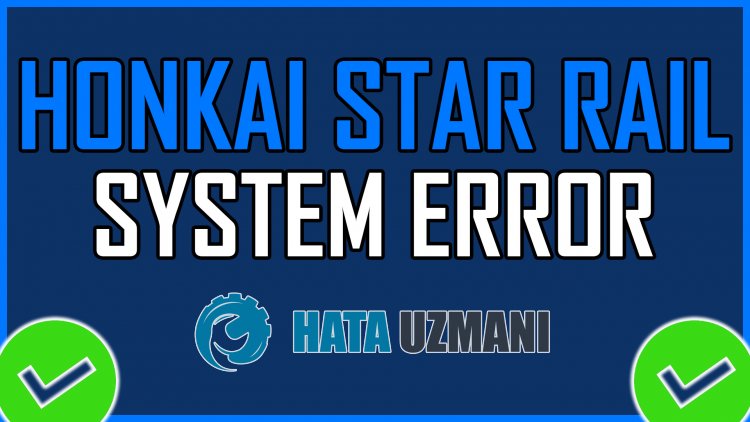
Honkai Star Rail "System Error" may occur due to internet problem or damage to game files.
In addition, the high density of Honkai Star Rail servers will cause you to encounter various connection errorslike this.
Of course, you may encounter such an error not only because of this problem, but also because of many other problems.
For this, we will try to solve the problem by telling youafew suggestions.
How To Fix Honkai Star Rail System Error
To fix this error, you can find the solution to the problem by following the suggestions below.
1-) Check Server
Maintenance work or crashing problems on the server can cause various errorslike this.
This is why we need to check the Honkai Star Rail servers.
For this, you can check the instant news on Twitter by accessing thelink we will leave below.
Check Honkai Star Rail Server on Twitter
If there is any maintenance work or crash on the server, you will have to wait for it to be fixed.
2-) Restart the Modem
Restarting the modem will help you eliminate many potential restrictions issues.
If you are having problems with your internet connection or if you have any restrictions, press the power button on the back of the modem and turn off the device.
Then wait for 20-30 seconds and turn on the device by pressing the power button again.
After you have access to the Internet, you can check if the problem persists.
3-) Change DNS Address
You can eliminate the problem by registering the default Google dns server.
- Open the Control Panel.
- Select Network & Internet.
- Open the Network and Sharing Center on the screen that opens.
- Click on the option of Change adapter settings on the left.
- Open the Properties menu by right-clicking on your Connection Type.
- Double-click Internet Protocol Version 4 (TCP /IPv4).
- Let's apply the settings by typing the Google DNS server we will give below.
- Preferred DNS server: 8.8.8.8
- Other DNS server: 8.8.4.4
- Then Click on the Verify settings on exit option and press the OK button and apply the actions
After this action, perform the other suggestion.
4-) Clear Internet Cache
If none of the above suggestions worked, we can solve the problem by clearing the dns cache. For this;
- Type cmd in the start search screen and run it as administrator
- Command prompt screen by typing the followinglines of code one after the other and press enter.
- ipconfig /renew
- ipconfig /flushdns
- netsh int ipv4 reset
- netsh int ipv6 reset
- netsh winhttp reset proxy
- netsh winsock reset
- ipconfig /registerdns
- After this operation, it will show that your dns cache and proxies have been cleared successfully.
After this process, restart the computer and check if the problem persists.
5-) Clear Game Cache
Various problems with the game and launcher cache can cause you to encounter many such errors.
Therefore, we can eliminate the problem by reconfiguring the game and launcher cache.
- First of all, if the Honk Star Rail launcher or game is running in the background, close it.
- Type "Run" into the start search screen and open it.
- Type "%localappdata%/HoYoverse" on the screen that opens and press enter.
- After this action, delete the "Star Rail" folder.
After the folder has been deleted successfully, run the Honk Star Rail launcher and open the game to see if the issue persists.
6-) Make Vpn Connection
We can eliminate the problem by makingavpn connection so that we can benefit from other servers.
For this, you can reach thelink we will leave below and install the vpn application and perform the connection process.
Click to Install VPN Connection (Hotspot Shield)
After the application is installed, run it and check if the problem persists by performing the connection process.
![How to Fix YouTube There Was A Problem In The Server [400] Error?](https://www.hatauzmani.com/uploads/images/202403/image_380x226_65f1745c66570.jpg)


















