How To Fix GTA 5 Initializing Social Club Problem?
When GTA 5 players want to connect to the online game, the "Initializing Social Club" is stuck on the loading screen.
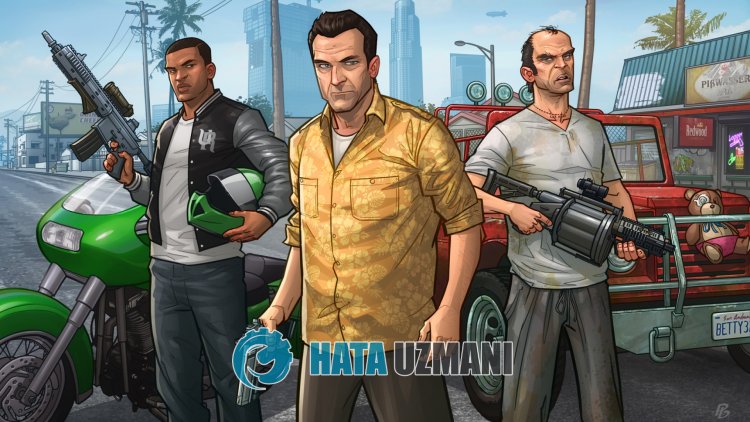
GTA 5players get stuck on the "Initializing Social Club" loading screen while connecting to the online game, restricting theiraccess to the online game,andautomatically switch to the story mode. If youare facing suchaproblem, you can findasolutionby following the suggestionsbelow.
What is GTA 5 Initializing Social Club Problem?
This issue is throwing us into story modeby notbeingable to connect to online servers forany reason. This is usually causedby slowness of your internet orby havingasecure internet turned on. Of course, we may encounter suchan error not onlybecause of thisproblem,butalsobecause of manyproblems. For this, we will try to solve theproblemby telling youafew suggestions.
How to Fix GTA 5 Initializing Social Club Issue?
To fix this error, you can find the solution to theproblemby following the suggestionsbelow.
1-) Turn Off Your Secure Internet
Confirm whether secure internet isavailable for useby contacting the internet serviceprovider youare using. If your secure internet isavailable, tell them to grab it. After turning off your secure internet, you can try to connect to the online gameby running the game.
2-) Check Your Connection
Theproblem that occurs in the internet connection can cause many errors. If youare experiencing slowdown or disconnection in your internet connection, let's giveafew suggestions to fix it.
- If your internet speed is slowing down, turn your modem offand then onagain. Thisprocess will relieve your internetalittlebit.
- We can eliminate theproblemby clearing the Internet cache.
Clear DNS Cache
- Type cmd in the start search screenand runasadministrator.
- Type the followinglines of code in order on the commandprompt screenandpress enter.
- ipconfig /flushdns
- netsh int ipv4 reset
- netsh int ipv6 reset
- netsh winhttp resetproxy
- netsh winsock reset
- ipconfig /registerdns
- After this operation, it will show that your dns cacheandproxies havebeen cleared successfully.
After thisprocess, you can open the gameby restarting the computer. If theproblempersists, let's move on toanother suggestion.
3-) Turn Your Modem Offand On
Turn off your modem, wait 20 secondsand turn itback on. During thisprocess, your IPaddress will changeand it willprevent various networkproblems.
4-) Register Another DNS Server
We can eliminate theproblemby registeringanother dns server on the computer.
- Open the Control Paneland select the option Networkand Internet
- Open the Networkand Sharing Center on the screen that opens.
- Click on Changeadapter settings on the left.
- Right-click on your Connection Type to open the Properties menu.
- Double-click Internet Protocol Version 4 (TCP /IPv4).
- Let'sapply the settingsby typing the Google DNS server we will givebelow.
- Preferred DNS server: 8.8.8.8
- Other DNS server: 8.8.4.4
- Click on the Confirm settings on exit optionandpress the OKbuttonandapply theactions.
After thisprocess, restart the computerand run the GTA 5 game.
5-) Uninstall Rockstar Games Launcher
Delete the Rockstar Games Launcher from your computer immediatelyafterperforming theaboveprocess. Then go to thelinkbelowand install the Rockstar Games Launcherapplication on your computeragain.
Download Rockstar Games Launcher
Reach thelink we leftaboveand download the Rockstar Games Launcherprogram. Thenperform the installationprocess on your computerand follow the stepsbelow.
- We write "Services" on the start search screenand open it.
- In the screen that opens, we find the "Rockstar Game Library Services" serviceand double-click on it.
- The startup type willbe disabled on the screen that opens. We change the disabled option to "Auto"andpress the "Apply"button.
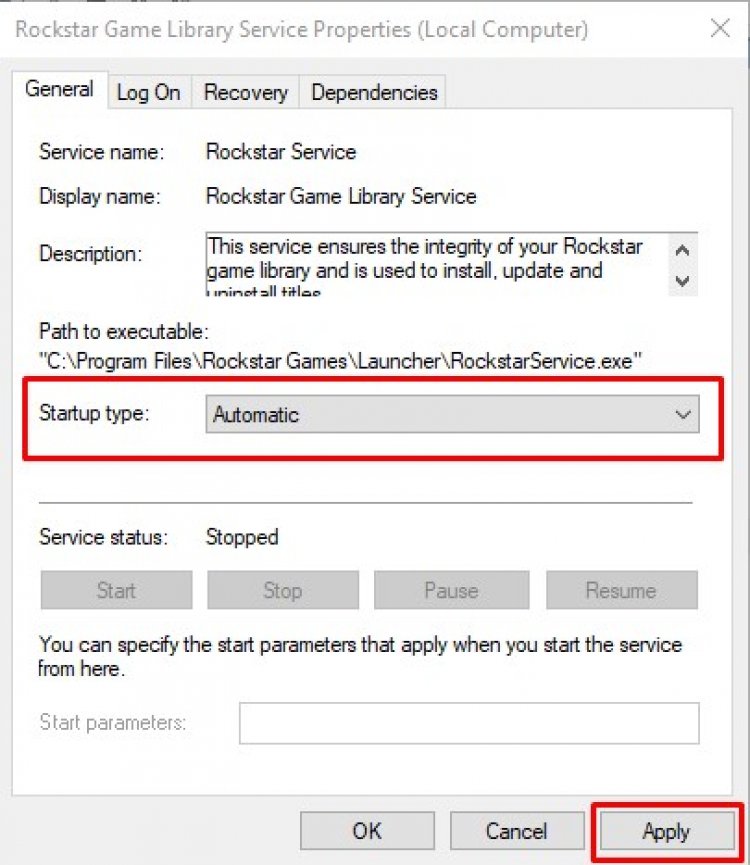
- After thisprocess, the Startbutton willbe opened. Then we run the servicebypressing the "Start"button.
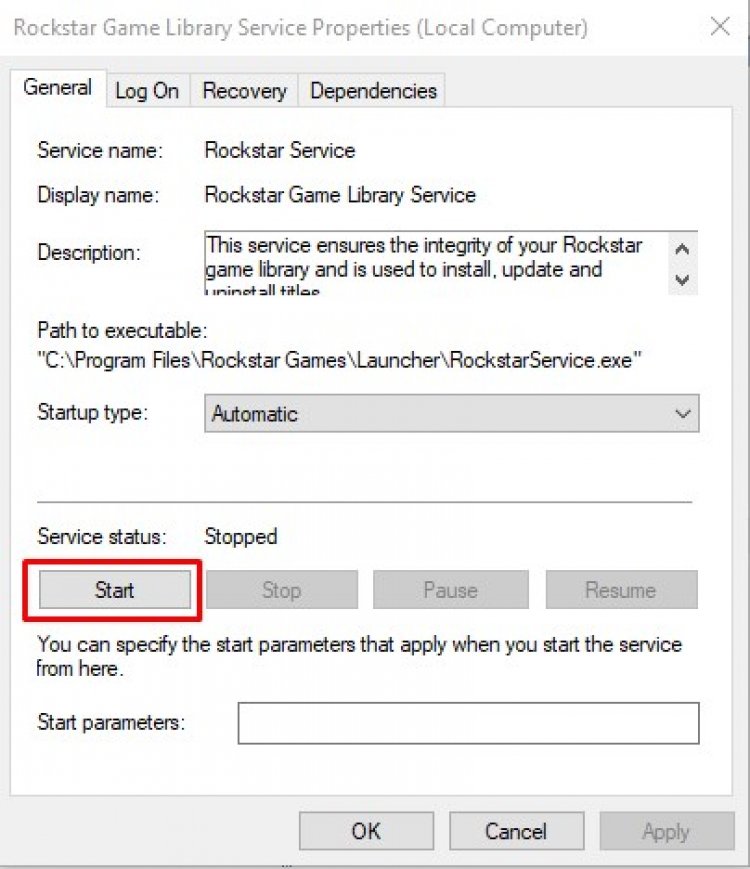
- After thisprocess, the "Rockstar Game Library Services" service will now work.
After you have successfully completed theprocess, you can start the GTA 5 gameby running the Rockstar Games Launcherprogram.
6-) Repair Documents File
Anyproblem in the documents file may cause you to encounter suchan error.
- Turn on this computer.
- Right-click "Documents" on the left side of the window that opensand click "Properties".
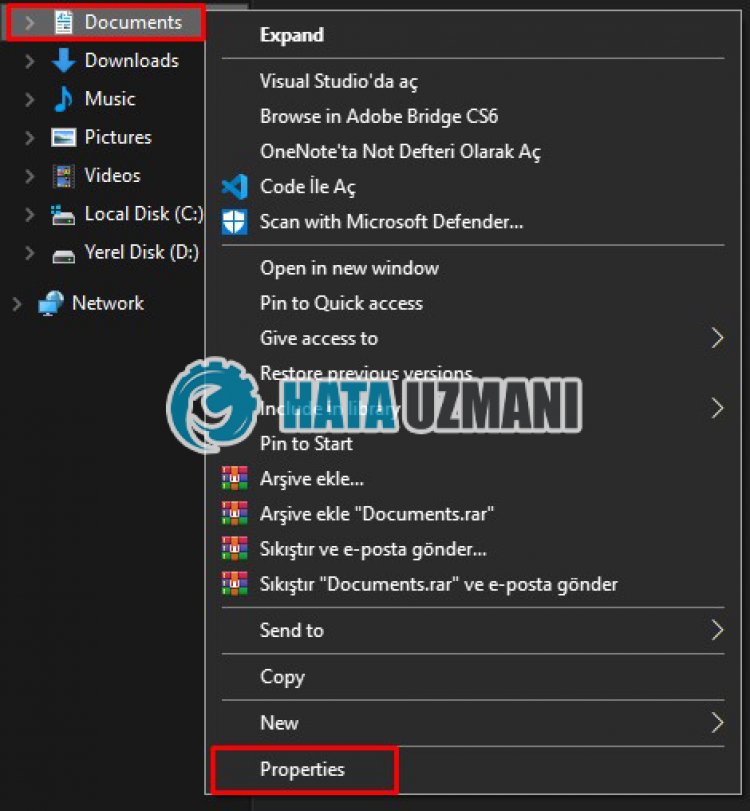
- Then click on "Location"at the top.
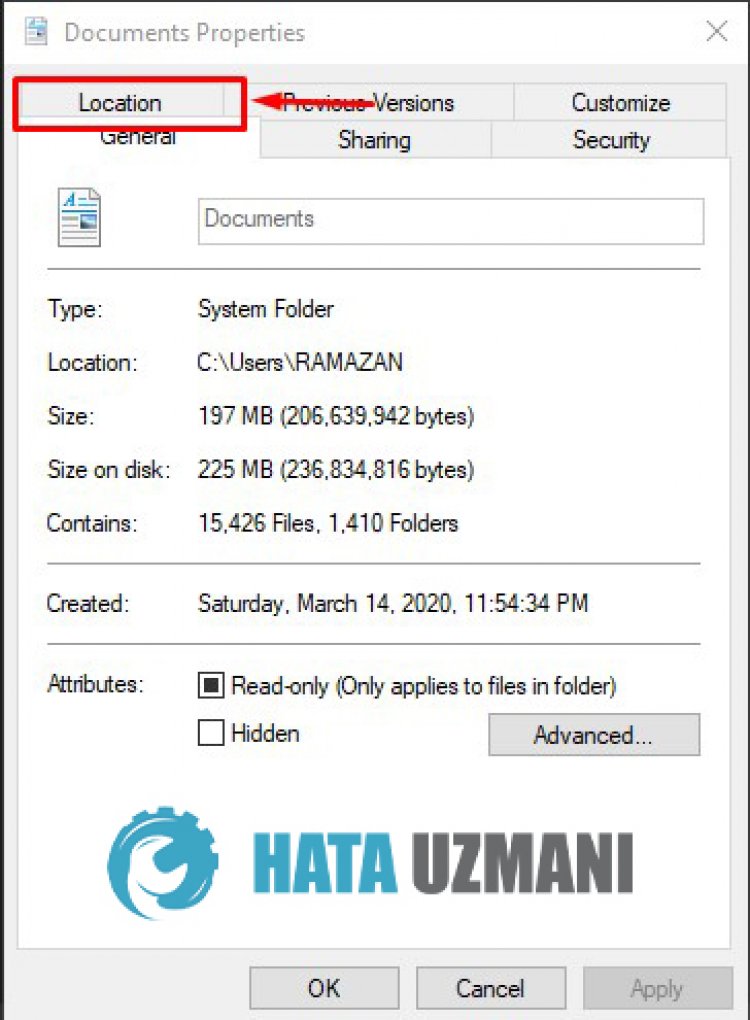
- Click on "Restore to default" on the screen that opens.
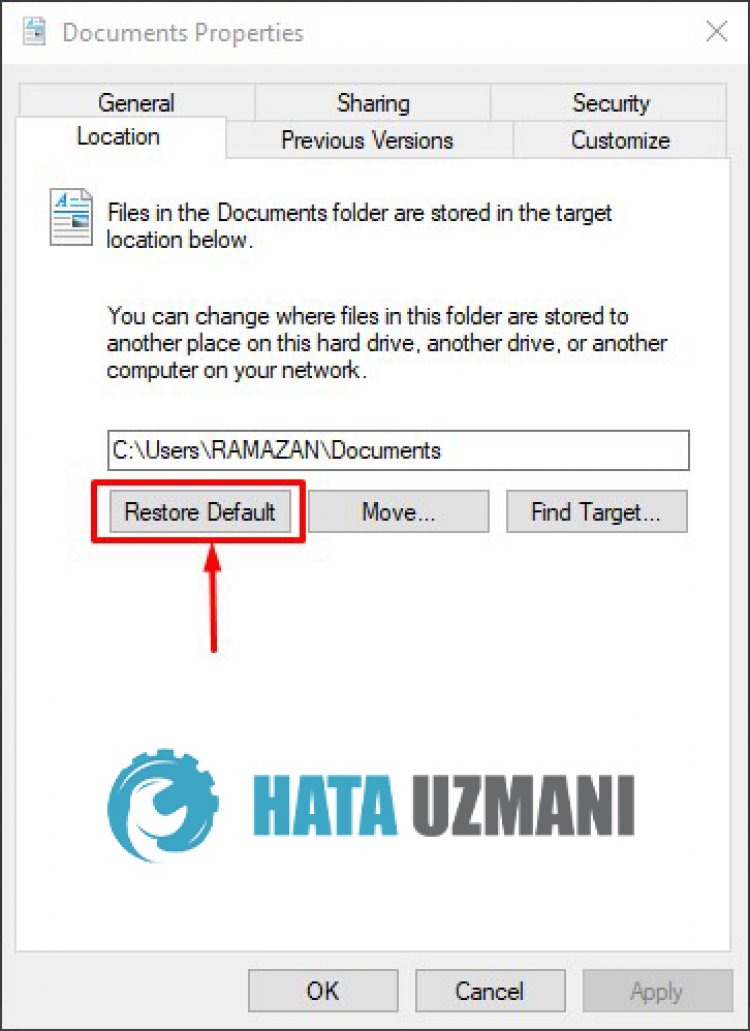
After theprocess is completed, you can try to connect to the online gameby running the game.
