How To Fix GTA 5 FiveM Games Files Missing Error?
In this article, we will try to resolve the "Games Files Missing" error that GTA 5 FiveM players encounter while downloading.

GTA 5 FiveMplayers encounter "Games Files Missing" error while downloading,and theiraccess is restricted. If youare facing suchaproblem, you can findasolutionby following the suggestionsbelow.
What is GTA 5 FiveM Games Files Missing Error?
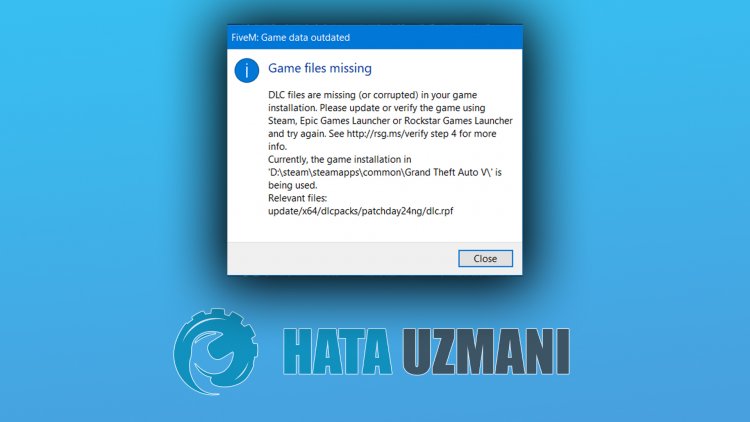
This error that Gta 5 FiveMplayers encounter while installing is due to the fact that the game file cannotbe readproperly. For this, we can eliminate theproblemby updating the game file.
How To Fix GTA 5 FiveM Games Files Missing Error?
In order to fix this error, we can reach the solution of theproblemby following the suggestionbelow.
Verify Game File
Notbeingable to read the Gta 5 game file may cause us to encounter suchan error. For this, we can eliminate theproblembyperforming the following suggestion.
- First ofall, let's find the unreadable fileby following the file location in the error output.
- Then let's delete the unreadable file completely from the computer.
- After thisprocess, let's verify the game fileby running the Steam or Rockstar Games Launcherprogram.
To Verify Steam Game File;
- Open the Steamprogram.
- Open thelibrary menu.
- Right click on the GTA 5 game on the leftand open the Properties tab.
- Open the Local Files menu on the left side of the screen that opens.
- Click on thebutton Verify integrity of game files in the Local Files We Encountered menu.
After thisprocess, the download willbeperformedby scanning the damaged game files. After theprocess is finished, try to open the gameagain.
To Verify Rockstar Games Launcher Game File;
- Run the Rockstar Games Launcher.
- Open the Settings menu.
- Select the game Gta 5 on the left.
- Verify the fileby going to the "Verify File Integrity" option on the screen that opensandpressing the "Verify Integrity"button.
After thisprocess, the download willbeperformedby scanning the damaged game files. After theprocess is finished, try to open the gameagain.
![How to Fix YouTube There Was A Problem In The Server [400] Error?](https://www.hatauzmani.com/uploads/images/202403/image_380x226_65f1745c66570.jpg)


















