How To Fix GTA 5 ERR_GFX_D3D_INIT Error?
In this article, we will try to resolve the "ERR_GFX_D3D_INIT" and "Failed initialization" errors that GTA V players encounter after running the game or in-game.

GTA V players are restricted from accessing the game after running the game or encountering "ERR_GFX_D3D_INIT" and "Failed initialization" errors within the game. If you are facing suchaproblem, you can findasolution by following the suggestions below.
What is GTA 5 ERR_GFX_D3D_INIT Error?
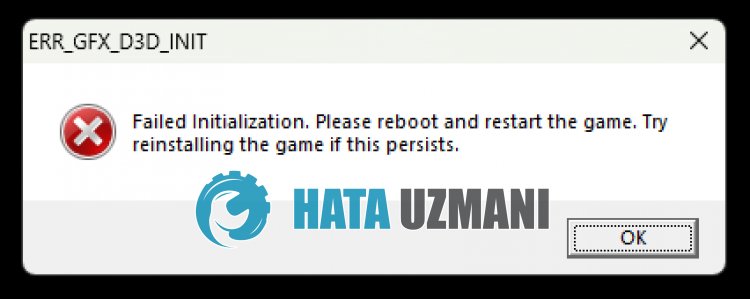
This error is usually caused by overclocking the graphics card.
Of course, we may encounter such an error not only because of this problem, but also because of many other problems.
For this, we will try to solve the problem by telling youafew suggestions.
How To Fix GTA 5 ERR_GFX_D3D_INIT Error
To fix this error, you can find the solution to the problem by following the suggestions below.
1-) Reduce Graphics Card Overclock
If your problem persists despite performing the above-mentioned process, you may encounter suchaproblem if you have overclocked the graphics card. For this, you can eliminate the problem by lowering or restoring the operating frequency of your graphics card.
- Run MSI Afterburner.
- Set the "Core Clock" and "Memory Clock" option to "0" under the "Clock" main heading in the program.
- After this operation, click the confirmation icon below to save the transaction.
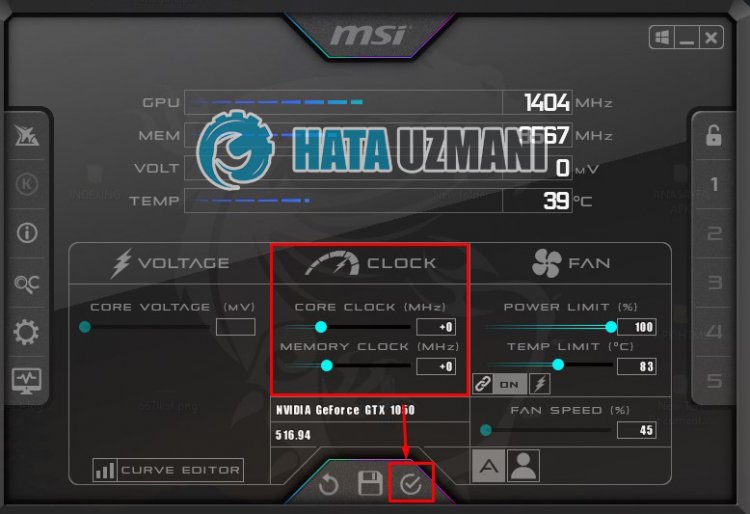
After performing the operation, run the GTA V game to see if the issue persists.
2-) Update Graphics Card Driver
In such continuity problems, we may encounter an update error in the graphics card. For this we will need to update the graphics card. If you're ready, let's get started.
For Users with Nvidia Graphics Card;
- First of all, Nvidia company's Geforce Experience We need to download and install the program.
- After the download and installation process, we open our program and open the Drivers menu above.
- Download our update by clicking the Download button that appears above.
- After our download is complete, let's perform the installation process by clicking the quick installation button.
- Restart your computer after this process is finished.
For Users with AMD Graphics Card;
- Published by AMD company AMD Radeon Software We need to download and install the program.
- After completing the download and installation process, we open our program and click the Check for Updates button under the driver and software menu on the right, and check if our video card is up to date.
- You can restart your computer by performing the update.
After updating our graphics driver and restarting our computer, we can try to open the GTA V game.
3-) Check Game Frameworks
The lack of game frameworks on your computer can create various errors in the game. Therefore, your computer must have DirectX, .NET Framework, VCRedist applications.
- Click to Download Current .NET Framework.
- Click to Download Current VCRedist. (x64)
- Click to Download Updated VCRedist. (x86)
- Click to Download Current DirectX.
After performing the update, you can restart your computer and run the game and check if the problem persists.
4-) Reinstall GTA 5
Reddit users state that when they encounter this error, they never encounter such an error after completely deleting the game and reinstalling it.
If you still have the problem despite following the above suggestions, you can try deleting the game and reinstalling it.
Yes, friends, we have solved our problem under this title. If your problem persists, you can ask about the errors you encounter by entering our FORUM platform.
![How to Fix YouTube There Was A Problem In The Server [400] Error?](https://www.hatauzmani.com/uploads/images/202403/image_380x226_65f1745c66570.jpg)




























