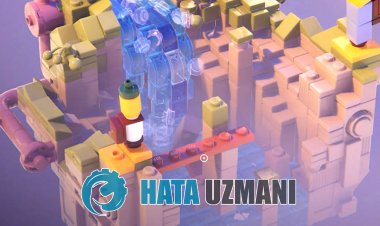How To Fix God of War D3D_Feature_Level 11_1 Error?
In this article, we will clarify the "you need at least D3d_feature_level_11_1" error that God of War players encounter when opening the game.

God of War players' "you need at least D3d_feature_level_11_1" error when opening the game is encountered due to a problem caused by your video card, restricting your access to the game. If you are facing such a problem, you can find a solution by following the suggestions below.
What is God of War D3D_Feature_Level 11_1 Error?
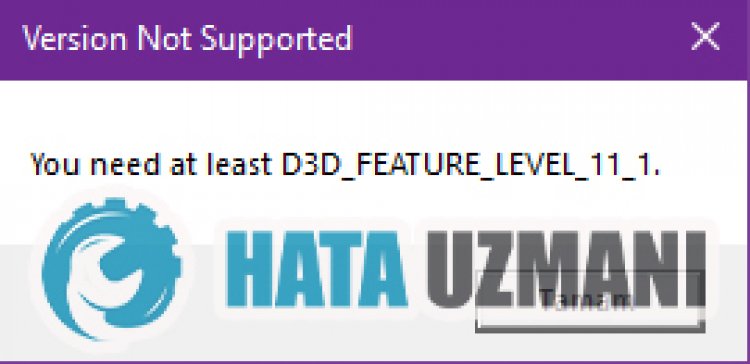
This error is usually encountered if the Directx version support of the video card is below 11.1, you cannot open and play the game. In order to bypass this error, we will show you how to open the game by talking about a suggestion. However, this is not a method that will open the game for sure. In addition, if this process is successful, you may experience big crashes and freezes in the game.
How To Fix God of War D3D_Feature_Level 11_1 Error
You can perform the following suggestion to fix this error we encountered. But this is not a very healthy process.
1-) Upgrade DirectX Feature Level
In this process, we will perform the process by deceiving the DirectX software in a way and upgrading the version support to 1.11.
- Click on the link I will leave below, download the directx software and open the program.
- Click to Download.</ li>

- If your computer is 32 bits, download the "dxcpl32bit new.zip" file, if it is 64 bits, download the "dxcpl64bit new.zip" file and download the "dxcpl32&64 file" in the zip file. We run the .exe" program by throwing it on the desktop.
- Click on the Edit List option on the right side of the screen that appears.
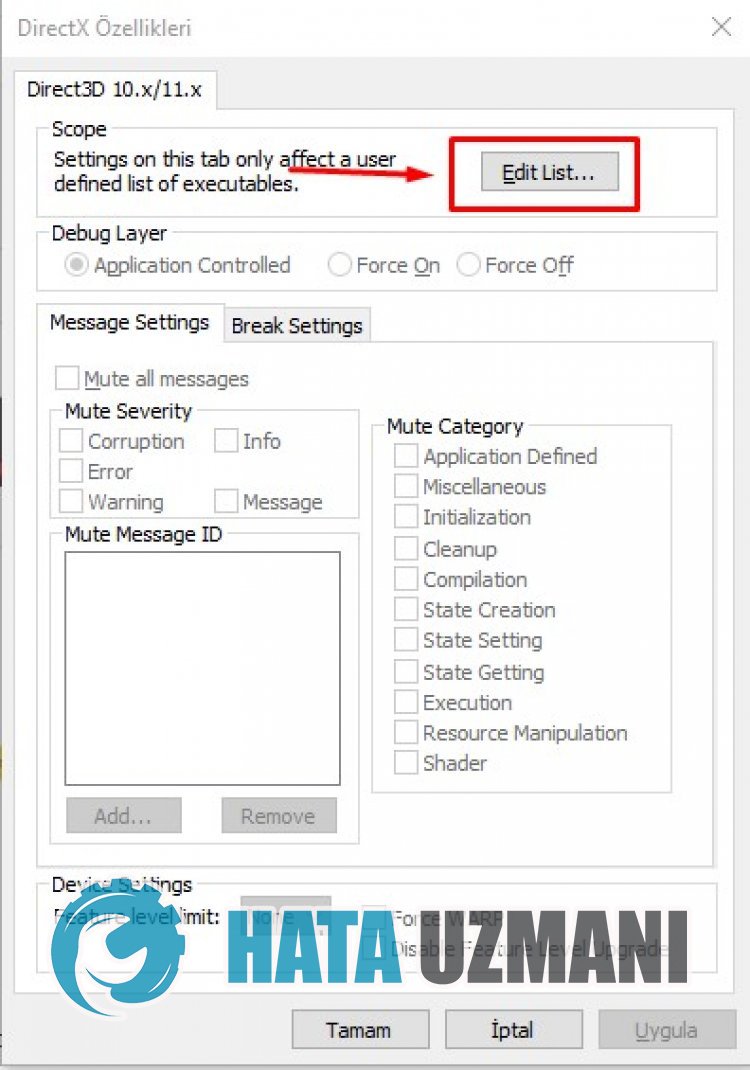
- Find and select the program "GoW.exe" by pressing the three dots on the screen that opens.
- After selecting the file, press OK button and save.
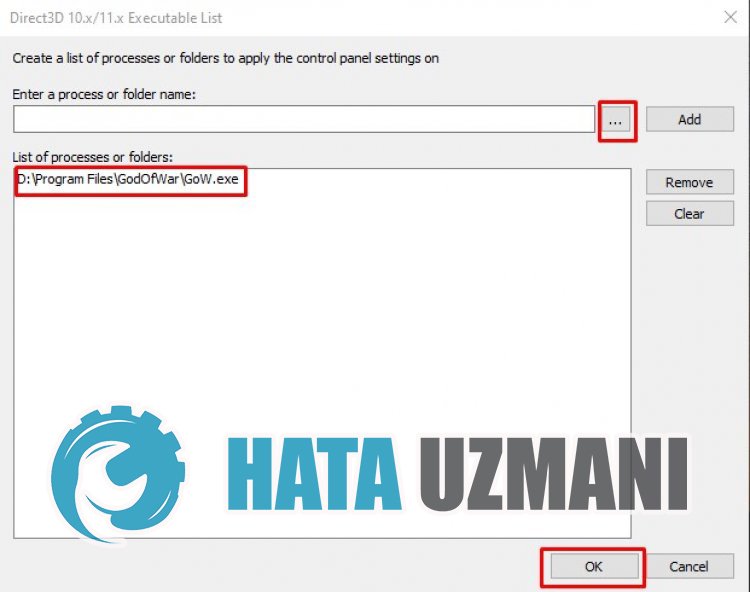
- In the screen that appears, we perform the operations as I have indicated in the picture below and press the Apply button.
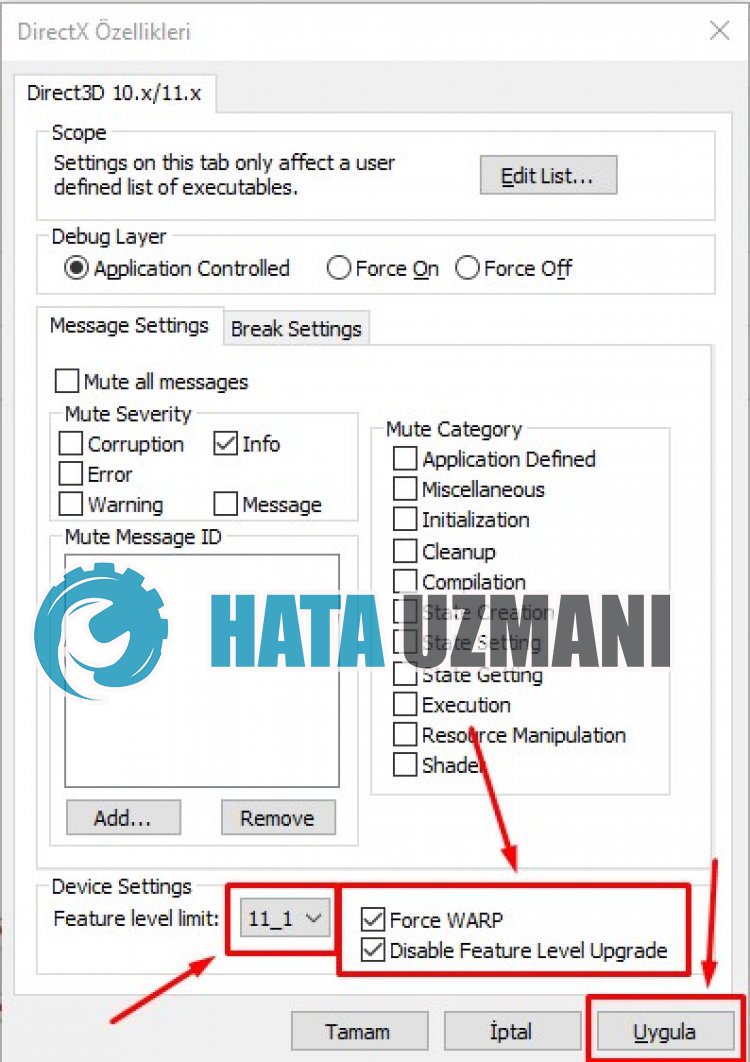
- After this process, you can restart our computer and open the God of War game. If you continue to receive errors;
- Open dxcpl34&64bit.exe again.
- We can restart the computer and run God of War by following the steps below on the other screen.
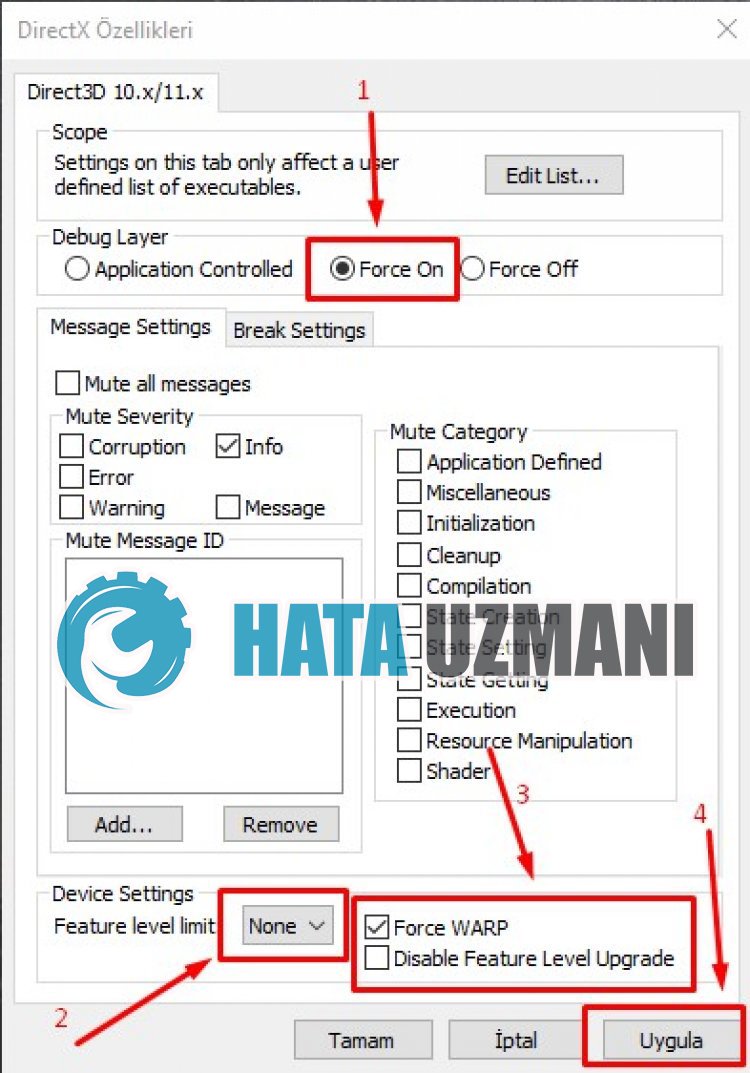
2-) DirectX Version Support May Be Insufficient
If the error persists, your video card's Directx version support may be insufficient. For this, check if your video card supports DirectX 11.1 version.
![How to Fix YouTube There Was A Problem In The Server [400] Error?](https://www.hatauzmani.com/uploads/images/202403/image_380x226_65f1745c66570.jpg)