How To Fix Forza Horizon 4 Cannot Join Session Error
The "Unable to Join Session" error that Forza Horizon 4 players encounter in the game occurs for many reasons.

The "Unable to Join Session" error that Forza Horizon 4 players encounter in-game may be encountered for many reasons. For this, you can reach the solution of the problem by following the suggestions below.
What is Forza Horizon 4 Cannot Join Session Error?
This error is usually caused by a network error. Of course, not only the network error, but the inactive product key of your Windows operating system can compare with such errors. For this, we can reach the solution of the problem by following the suggestions below.
How To Fix Forza Horizon 4 Cannot Join Session Error
In order to fix this error we encountered, you can reach the solution of the problem by performing the following steps.
1-) Clear DNS Cache
If none of the suggestions above worked, we can solve the problem by clearing the dns cache. For this;
- Type cmd on the start search screen and run it as an administrator.
- Type the following lines of code in order on the command prompt screen and press enter.
- ipconfig /flushdns
- netsh int ipv4 reset
- netsh int ipv6 reset
- netsh winhttp reset proxy
- netsh winsock reset
- ipconfig /registerdns
- After this process, it will show that your dns cache and proxies have been successfully cleared.
After this process, you can open the game by restarting the computer. If the problem persists, let's move on to another suggestion.
2-) Reset Microsoft Store
Various problems on the Microsoft Store may present such a problem. For this, we can solve such problems by resetting the Microsoft Store.
- Type "Microsoft Store" in the start search screen, right-click on it and click "Application Settings".
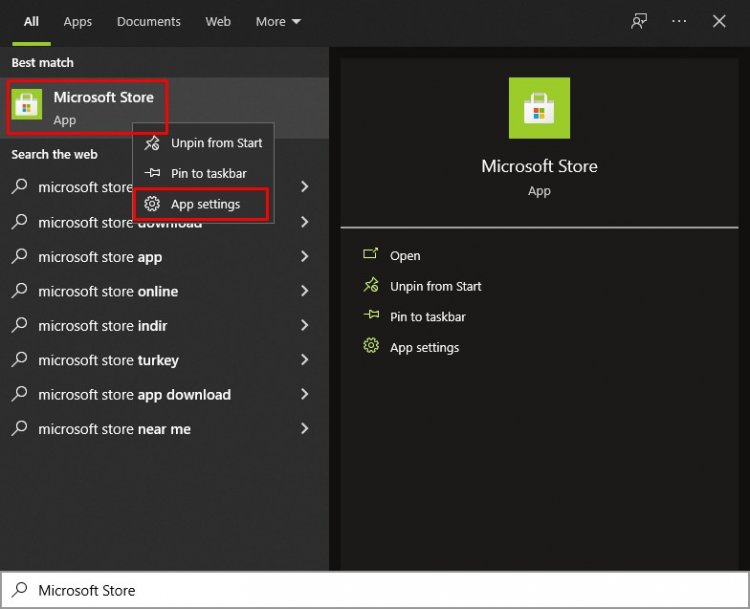
- Start the reset process by pressing the "Reset" button on the screen that opens.
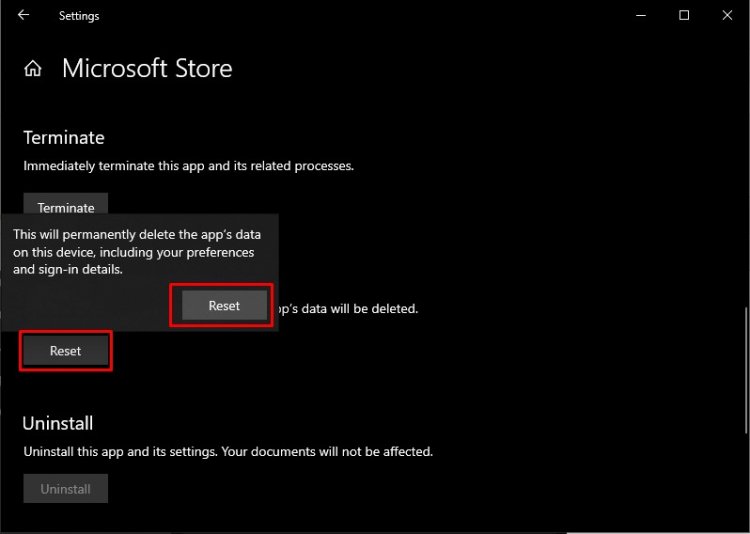
After this process, check if the problem persists by logging into the application.
3-) Repair XBOX App
Various problems on the Xbox Game Bar may present such a problem. For this, we can fix such problems by repairing the Xbox Game Bar.
- Type "Xbox Game Bar" in the start search screen and right click on it and click on "Application Settings".
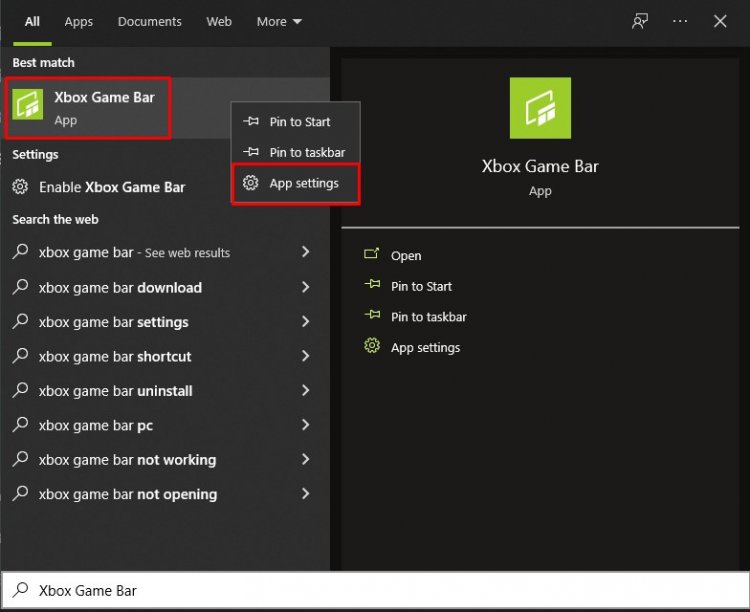
- Start the reset process by pressing the "Repair" button on the screen that opens.
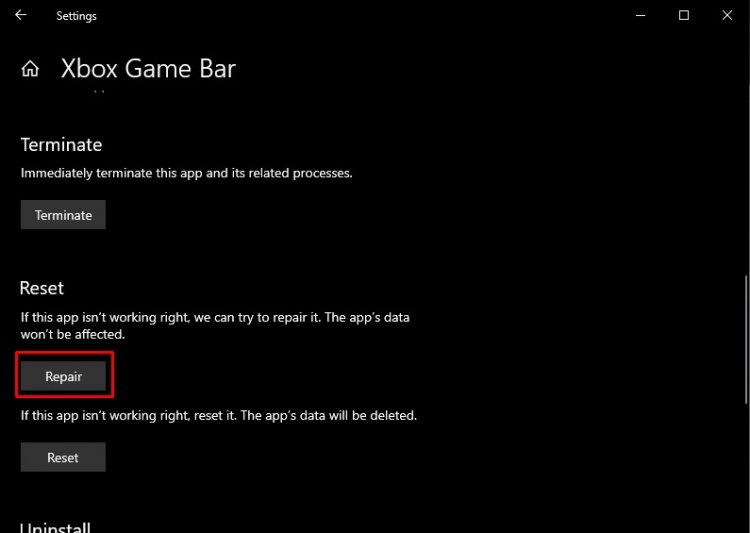
If this process did not solve it for you, perform the above process again and press the "Reset" button to reset the processes. After this process, run the application again and check if the problem persists.
4-) Repair Windows Files
Error or corruption in Windows files can bring many errors in the operating system. For this, we can eliminate the problem by repairing the corrupted files in the system.
Do an SFC Scan
Damaged or corrupted files that occur in Windows files can present many error codes. For this, we will tell you a few ways to solve the problem.
- Type "cmd" in the start search screen and run as administrator.
- Type "sfc /scannow" in the command prompt that opens and press enter.
After this process, corrupted or damaged files will be scanned and correction processes will take place. Do not shut down or restart your computer until the process is complete. After this process, let's perform another suggestion.
Scan for DISM
- Type "cmd" in the start search screen and run as administrator.
- In the command prompt screen that opens, type the following commands in order and press enter.
- Dism /Online /Cleanup-Image /CheckHealth
- Dism /Online /Cleanup-Image /ScanHealth
- Dism /Online /Cleanup-Image /RestoreHealth
After the process is completed successfully, you can restart your computer and check if the problem persists.
5-) Activate Windows Key
If the key of your Windows operating system is not active, you need to activate it. Inactive Windows key may not run Microsoft Store properly. For this, check your Windows key and activate it. After this procedure, you can check if the problem still persists.
![How to Fix YouTube There Was A Problem In The Server [400] Error?](https://www.hatauzmani.com/uploads/images/202403/image_380x226_65f1745c66570.jpg)


















