Fix: Your Instagram Account Will Be Suspended Soon
In this article, we will try to resolve the "Your Account Will Be Suspended Soon" message that Instagram users encounter in their e-mail address.
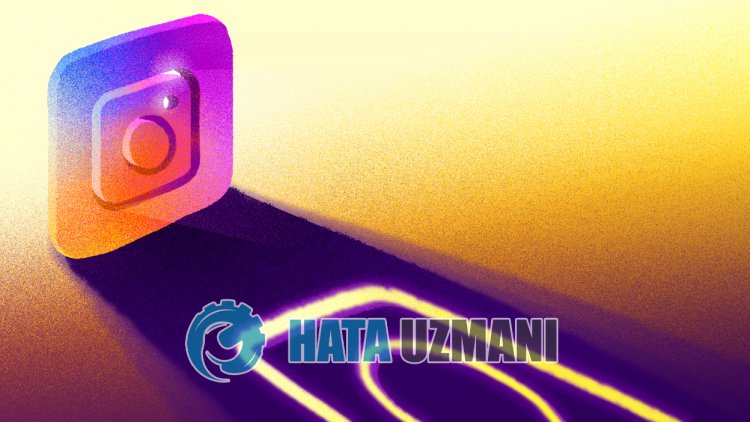
Instagram users want to take action against suspension of their account by receiving the message "Your account, x, will be suspended soon because it doesn't follow our Community Guidelines" in their email address. If you have encountered suchamessage and you do not know what to do, you can find the solution to the problem by following the suggestions below.
What's The Message That Your Instagram Account Will Be Suspended Soon?
Facebook, also known as Meta, wants to createacompetitive and safe environment for its users by renewing its rules every day and developing algorithms against bots or suspicious movements. Of course, within these rules, you may be unfairly blocked by the algorithm or your account may be suspended. No matter how unfair we think we are, the algorithm software that takes place in the background can control us whether we have acted suspiciously.
These rule violations cause your account to become suspicious. For this, we can avoid such suspensions by not performing any suspicious transactions by just reading the Meta rules. We recommend that you avoid suspicious behavior by reading the rules that we will leave below.
Click to Read Meta Community Guidelines
By reading the community guidelines above, you can understand any suspicious behavior you have done.
How To Fix Your Instagram Account Will Be Suspended Soon?
In order to fix this problem, we can reach the solution of the error by following the suggestions below.
1-) Check Your Account Status
Violations on your account may cause you to encounter various errorslike this. For this, we can understand what is causing the problem by checking whether our account is restricted or not. To find out the status of our Instagram account:
- Run the Instagram app.
- Let's open your profile and reach the "Settings" menu.
- Access the "Account" menu in the menu and click "Account Status".
After this process, check if there are any shares that affect the account status. If there isashare that is affected by this situation, we may encounter various problems because of this.
2-) Perform Human Verification
As the Instagram algorithm is updated every day, we may encounter many restrictions as it makes solid progress. If your account is new, our account may be suspended quickly for any suspicious activity. This is because of the rules that Meta company applies. If your new account is detected by the algorithm for suspicious activity, you may encounter suchaproblem.
Because Meta wants your account to be used byahuman, we can recover our account that will be closed by performing human verification to the Instagram support team. For this, we will contact the Instagram support teams by filling out the form below and we will verify our account by sending our own selfie.
- First of all, open the form by accessing thelink we will leave on the side. My Instagram Account Disabled Form
- After this process, select "I understand and wish to continue." and continue.
- Then you will be greeted withanew form. Submit the form by typing the information of your account, which will be closed after that.
After submitting this form, let's contact the instagram support teams by accessing another form, "My Instagram Account is Frozen".
- First of all, open the form by accessing thelink we will leave on the side. My Instagram Account is Freeze Form
- Submit the form by typing the information of your account, which will be closed after this process.
After submitting the form, the Meta support team will give you feedback. This turnaround may take 1 week or more. For this, we will just have to wait for the return of the support team.
After the support teams provide their return, they will ask you for your return by writing the numbers they sent on the paper and takingaselfie. By performing this process, you will have to wait for your account to be approved by replying to the incoming e-mail address.
Yes, friends, we have solved our problem under this title. If your problem persists, you can ask about the errors you encounter by entering our FORUM platform.
