Fix: Tower Of Fantasy Login Status Exception Error
"Login Status Exception, Exiting The Game!" We will try to solve the problem in this article.

Tower of Fantasy players encounter the "Login Status Exception, Exiting The Game!" problem when they want to connect to their account, and their access to the game is restricted. If you are facing suchaproblem, you can findasolution by following the suggestions below.
What is Tower of Fantasy Login Status Exception?
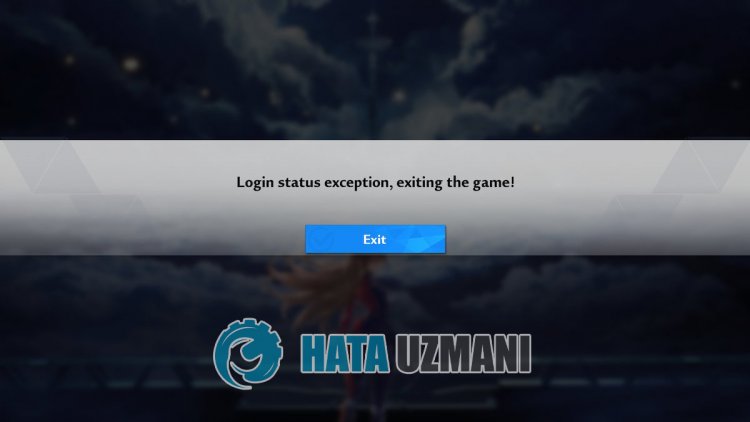
This error is usually seen asacache problem. Of course, we may encounter such an error not only because of this problem, but also due to many problems. For this, we will try to solve the problem by telling youafew suggestions.
How To Fix Tower of Fantasy Login Status Exception
To fix this error, you can find the solution to the problem by following the suggestions below.
1-) Clear Cache File
Corruptions in the cache files kept in the Tower of Fantasy launcher can cause us to encounter various errorslike this. For this, we can solve the problem by clearing the cache file.
- Access the Tower of Fantasy Launcher installed folder.
- Delete the "Cache" folder in the folder.
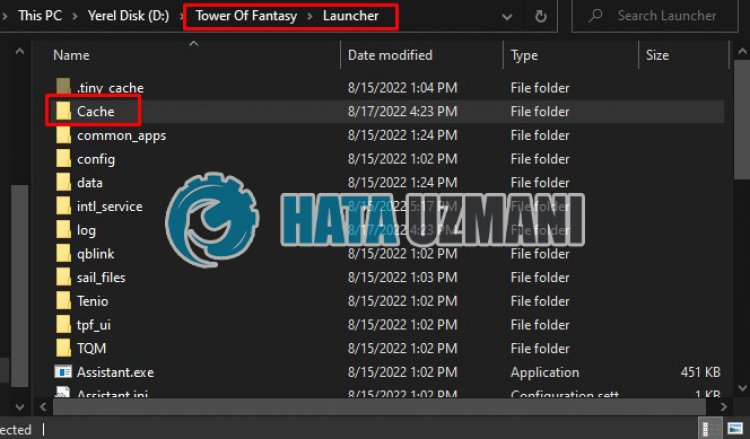
After performing this operation, let's move on to our other suggestion.
2-) Turn off Antivirus Program
Disable any antivirus program you use, or delete it completely from your computer. If you are using Windows Defender, disable it. For this;
- Open the start search screen.
- Open the search screen by typing "Windows security settings".
- Click on "Virus and Threat Protection" on the screen that opens.
- Click on "Ransomware Protection" in the menu.
- Turn off the "Controlled Folder Access" option on the screen that opens.
After this, let's turn off real-time protection.
- Type "virus and threat protection" into the start search screen and open it.
- Then click on "Manage settings".
- Turn Real-time protection to "Off".
After performing this operation, we will need to add the Tower of Fantasy files as an exception.
- Type "virus and threat protection" into the start search screen and open it. Under
- Virus and threat protection settings "Manage settings" and then under "Exclusions" select "Add exclusion or Uninstall".
- Select Add an exclusion, and then select the "Tower of Fantasy" folder saved on your disk.
After this process, close the Tower of Fantasy game completely with the help ofatask manager and try to run the Tower of Fantasy application again.
3-) Run as Administrator
The inability of the Tower of Fantasy launcher to run with administrator privilege can cause us to encounter various errorslike this. To do this, right-click on the Tower of Fantasy Launcher application and run it as an administrator and check if the problem persists.
4-) Delete Log Folder
We can get rid of such various errors by removing the "Log" folder in the Tower of Fantasy Launcher folder.
- Access the Tower of Fantasy Launcher installed folder.
- Delete the folders inside the "Log" folder by entering it.
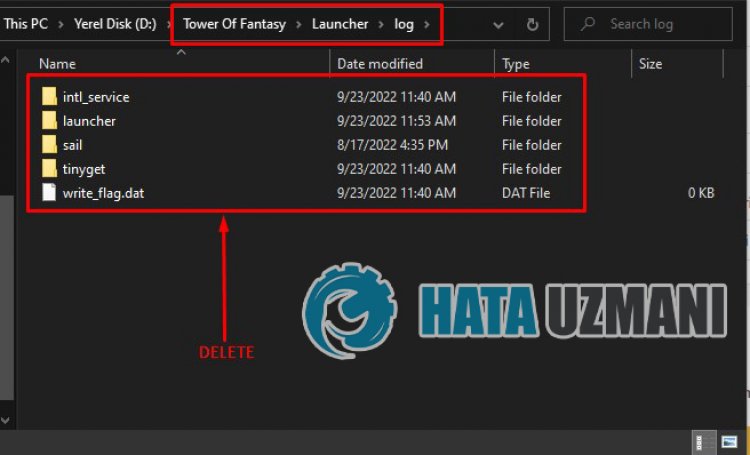
5-) Install UE4 Prereq Plugin
Because Tower of Fantasy is developed with Unreal Engine 4, you may need to have the UE4 Prereq plugin installed on your device. For this, we can eliminate the problem by installing the UE4 Prereq plugin on our computer.
- Access the Tower of Fantasy Launcher installed folder.
- Open the "Engine" folder in the previous directory of the Launcher folder.
- Let's access the folder "Extras" > "Redist" > "en-us" respectively.
- Double-click the "UE4PrereqSetup_x64.exe" file in the folder to run it and perform the installation process.
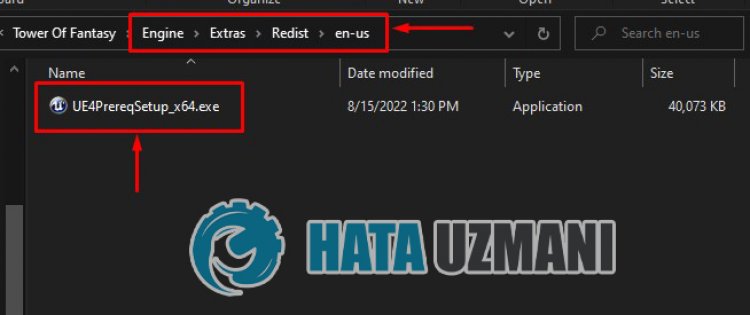
After the installation process is complete, you can check if the problem persists.
6-) Servers May Be Under Maintenance
The fact that the servers are under maintenance may cause us to encounter such problems. For this, you can control the server by following the Tower of Fantasy Twitter account. If the servers are under maintenance, we will have to wait.
7-) Wait forawhile and try logging in again
As we said above, the density of game servers can cause us to encounter such error codes. To do this, log out of your game and wait for the intensity to drop and try logging in again. This action will lead you to the solution.
8-) Select an Empty Server
We told you that if the server you selected is full, you will encounter such error codes. For this, we can solve the "Login Status Exception, Exiting The Game!" error by connecting to an empty server. In order to understand the occupancy rate of the servers:
- Green: Available for you to connect to the server.
- Orange: Moderate intensity.
- Red: Server full.
You can log in by measuring the server occupancy according to the colorslisted above.
9-) SelectaDifferent Region
The server defined in your region may be full or under maintenance. For this, you can control the servers by selectingadifferent region in the game.
After changing the region, you can check if the problem persists by following the suggestion above and providing your login according to server occupancy.
Yes, friends, we have solved our problem under this title. If your problem persists, you can ask about the errors you encounter by entering our FORUM platform that we have opened.
![How to Fix YouTube There Was A Problem In The Server [400] Error?](https://www.hatauzmani.com/uploads/images/202403/image_380x226_65f1745c66570.jpg)


















