Fix: Midnight Fight Express Stuck On Loading Save Data Screen
He says Midnight Fight Express players are stuck on the data save screen. In this article, we have provided information on how to solve this problem.
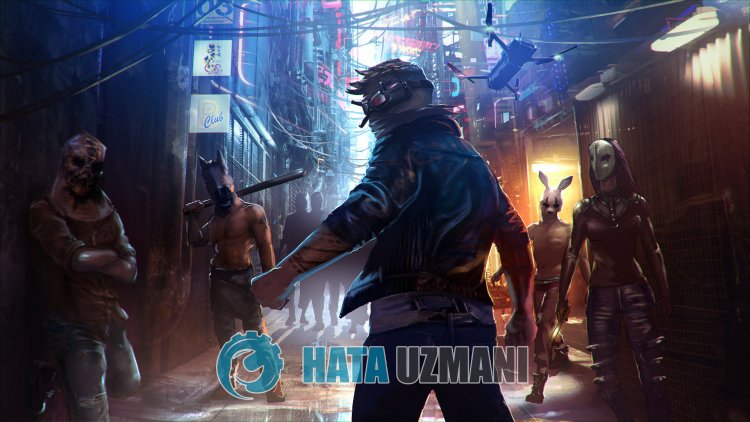
Midnight Fight Express hangs on the Data Save Screen, reporting that the game cannot save its data. If you are facing suchaproblem, you can findasolution by following the suggestions below.
Why is Midnight Fight Express Stuck on Loading Data Save Screen?
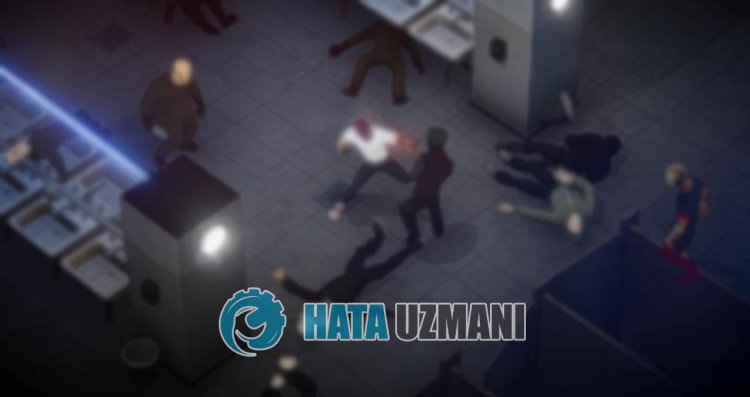
This error usually prevents the antivirus system from saving game data in the background. Of course, we may encounter such an error not only because of this problem, but also because of many other problems. For this, we will try to solve the problem by telling youafew suggestions.
How to Fix Midnight Fight Express Stuck on Loading Data Save Screen
To fix this error, you can find the solution to the problem by following the suggestions below.
1-) Verify File Integrity
We will verify the game file integrity and scan and download any missing or incorrect files. For this;
- Open the Steam program.
- Open thelibrary menu.
- Right click on the Midnight Fight Express game on the left and open the Properties tab.
- Open the Local Files menu on the left side of the screen that opens.
- Click on the button Verify integrity of game files in the Local Files We Encountered menu.
After this process, the download will be performed by scanning the damaged game files. After the process is finished, try to open the game again.
2-) Turn off Antivirus Program
Disable any antivirus program you use, or delete it completely from your computer. If you are using Windows Defender, disable it. For this;
- Open the start search screen.
- Open the search screen by typing "Windows security settings".
- Click on "Virus and Threat Protection" on the screen that opens.
- Click on "Ransomware Protection" in the menu.
- Turn off the "Controlled Folder Access" option on the screen that opens.
After this, let's turn off real-time protection.
- Type "virus and threat protection" into the start search screen and open it.
- Then click on "Manage settings".
- Turn Real-time protection to "Off".
After this process, close the Midnight Fight Express game completely with the help ofatask manager and try to run the Midnight Fight Express game again. If the problem persists, let's move on to our next suggestion.
3-) Change Xbox Profile Picture
If you're connecting to the game via the Xbox app, we can fix the problem by changing your Xbox profile picture. Some players who have tried this say that they have reached the solution of the problem by following the suggestion we will now show.
- Type "Microsoft Store" in the start search screen and open it.
- Then type "Xbox" into the search screen and open.
- Click your profile picture on the left side of the application.
- Click "View Profile" from the drop-down options.
- Then change your profile picture by clicking on your profile picture and save it.
After this process, you can run the game and check if the problem persists.
4-) Reset Microsoft Store
Various problems that occur on the
Microsoft Store can cause suchaproblem. For this, we can solve such problems by resetting Microsoft Store.
- Type "Microsoft Store" in the start search screen and right click on it and click "Application Settings".
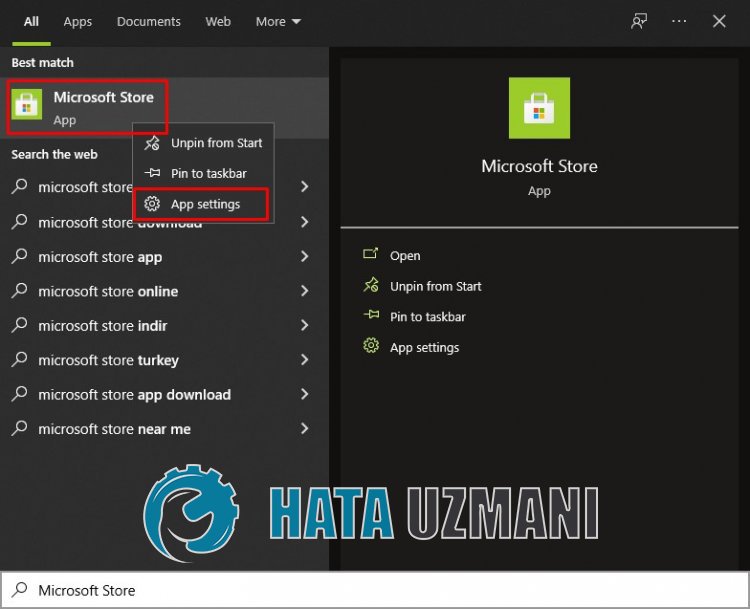
- Start the reset process by pressing the "Reset" button on the screen that opens.

After this process, check if the problem persists by logging into the application.
5-) Repair XBOX Application
Various problems on the
Xbox Game Bar can cause suchaproblem. To do this, we can fix such problems by repairing the Xbox Game Bar.
- Type "Xbox Game Bar" in the start search screen and right click on it and click "Application Settings".
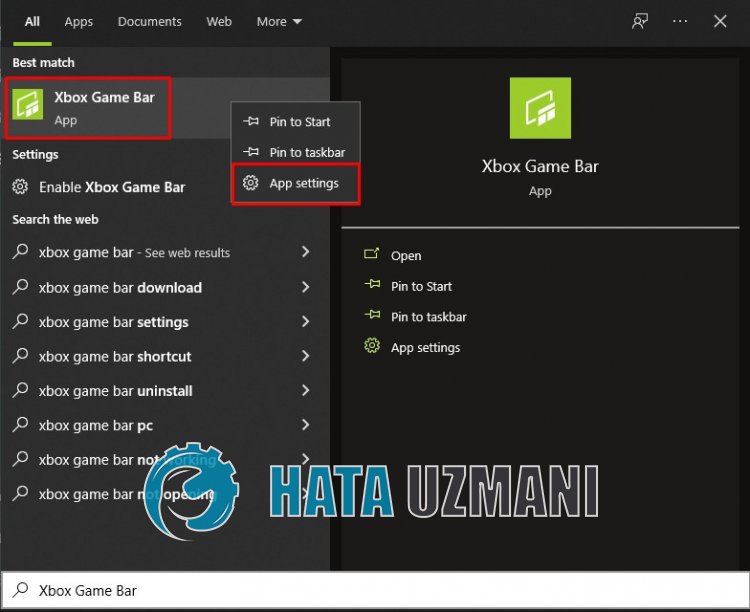
- Start the reset process by clicking the "Repair" button on the screen that opens.
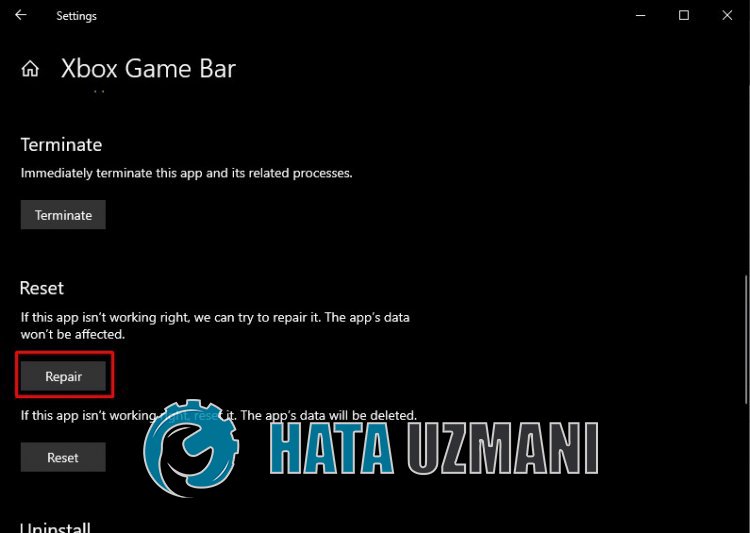
If this process did not solve it for you, perform the above process again and press the "Reset" button to reset the processes. After this process, run the application again and check if the problem persists.
Yes, friends, we have solved our problem under this title. If your problem persists, you can ask about the errors you encounter by entering our FORUM platform that we have opened.
![How to Fix YouTube There Was A Problem In The Server [400] Error?](https://www.hatauzmani.com/uploads/images/202403/image_380x226_65f1745c66570.jpg)


















