Fix: Knockout City Network Message Error
In this article, we will try to resolve the "Network Message. Unable to connect to the KO City servers. Please check your internet connection and try again. Net Code 1.46#10005" error that Knockout City players encounter after running the game.

Knockout City players can access the game after running the game, encountering the error "Network Message. Unable to connect to the KO City servers. Please check your internet connection and try again. Net Code 1.46#10005" being restricted. If you are facing suchaproblem, you can findasolution by following the suggestions below.
What is Knockout City Network Message Error?
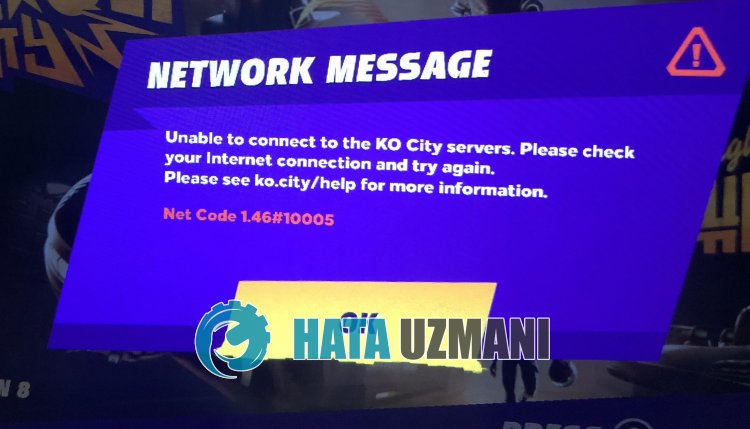
This error, which is encountered, usually occurs with two-factor authentication turned on, and such connection errors can occur in users. Of course, we may encounter such an error not only because of this problem, but also because of many other problems. For this, we will try to solve the problem by telling youafew suggestions.
How To Fix Knockout City Network Message Error
To fix this error, you can find the solution to the problem by following the suggestions below.
1-) Turn off EA Authentication
Turning on authentication along with logging in with an EA account may cause you to encounter various errorslike this. For this, we can eliminate the problem by turning off EA authentication.
First of all, log in to your EA account by clicking thelink I will leave below and click "Security".
Click the "Turn Off" button under the "Login Verification" heading on the screen that opens.
After turning off authentication, you can check if the problem persists.
2-) Unlink Epic Games Platform
It states thataReddit user has not encountered such an error again after removing the Epic Games platformlink. For this, we can check if the problem persists by unlinking Epic Games.
First of all, log in to your account by clicking thelink I will leave below. Then reach the "Applications and Accounts" option in the redirectedlink and click on the "Accounts" option.
After this process, come to the platform you connected to, click the "Remove" button and remove thelink.
After the uninstall is complete, you can run the game and check if the problem persists.
Yes, friends, we have solved our problem under this title. If your problem persists, you can ask about the errors you encounter by entering our FORUM platform that we have opened.
![How to Fix YouTube There Was A Problem In The Server [400] Error?](https://www.hatauzmani.com/uploads/images/202403/image_380x226_65f1745c66570.jpg)


















