CS: GO Third Party Files Loaded Error Solution
We will solve the Third Party Files Loaded Error that CS: GO gamers have encountered under the title for you.

CS: GO Third Party Files Loaded Error Solution
Due to frequent updates and incomplete download of the update or the addition of a different file, it causes a lot of headaches for users because they do not understand that this error is due to an incomplete update or due to the addition of a different file.
- Close the game and open the Steam program.
- Enter your library and right click on our Counter-Strike: Global Offensive game and click Properties.

- Click on the Local Files tab above in the features that come up.
- Click the Browse Local Files button below to access the Counter-Strike: Global Offensive folder.
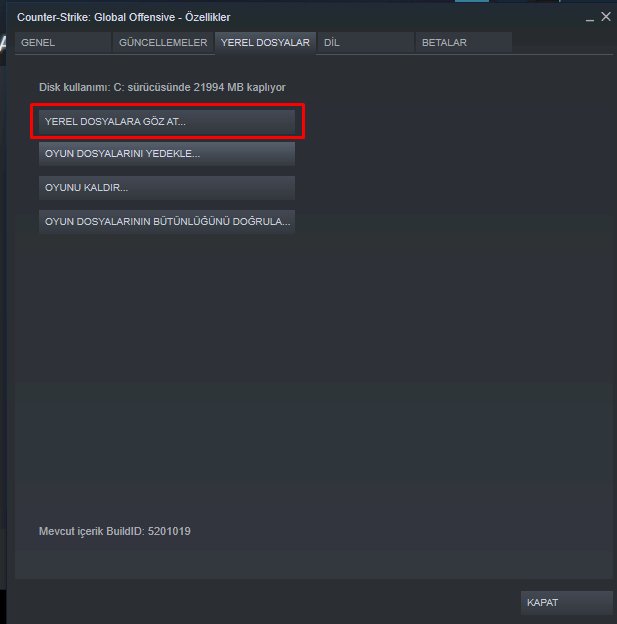
- Delete the files we have shown in the folder; materials-models-resource
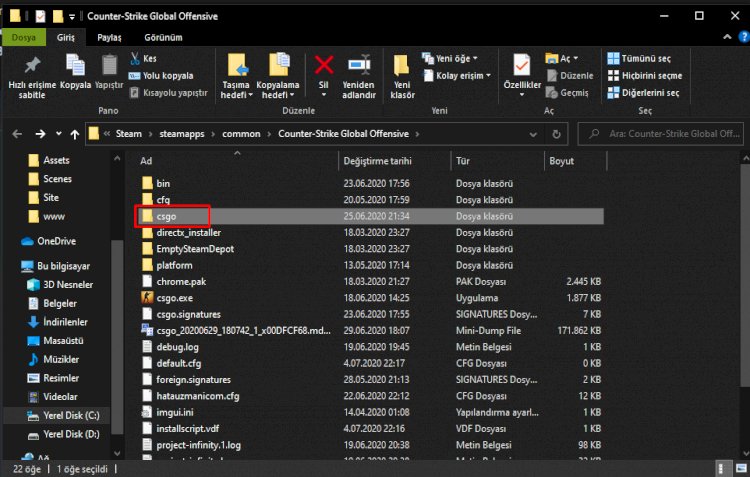
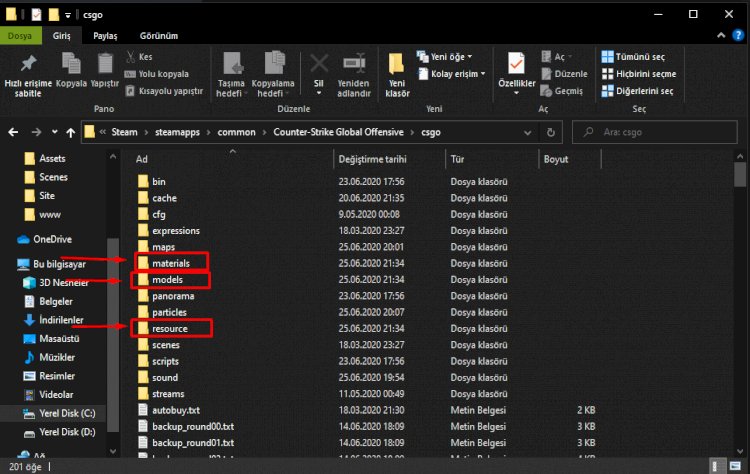
- After performing the deletion, let's go to Properties again, click the Local Files tab and click the Verify Integrity of Game Files button below.
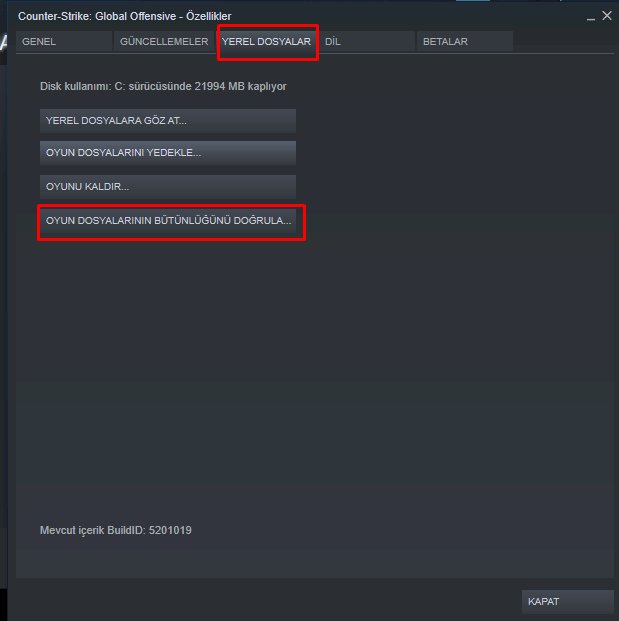
- The system will find the files we have deleted and download them again. After the installation is complete, we can provide you with a trouble-free access to our game.
