Assassin's Creed Valhalla Dx12 Error
The Dx12 bug, which Assassin's Creed Valhalla players rarely encounter, will be the guide in this article.

Players who download Assassin's Creed Valhalla encounter the error "Unable to initialize grapichs system. GPU does not support DX12" when they want to run the game and cannot connect to the game. If you are encountering such an error, we will provide you with a solution in this article.
Why Do I Get Assassin's Creed Valhalla Dx12 Error?
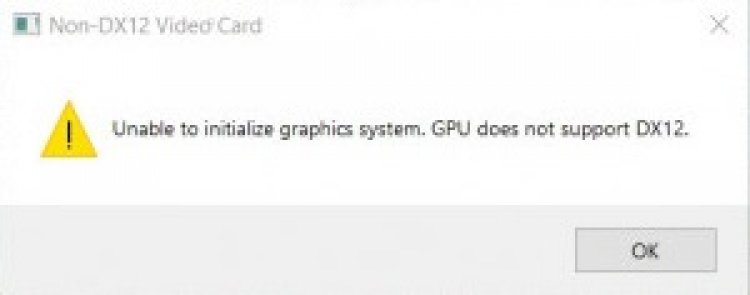
When running the Assassin's Creed Valhalla game, the Dx12 error we encounter is usually possible for users with old-style video cards to encounter such an error. If your video card supports the new type and dx12 library, we may encounter such an error due to the lack of video card update.
How To Fix Assassin's Creed Valhalla Dx12 Error?
As we explained above, we may encounter such an error if your video card is out of date or if your video card has old-style hardware. In order to get rid of this error, I will try to solve it by talking about a few suggestions.
1-) Directx Emulator Version Setting
We can get rid of such problems by making adjustments with the help of a dxcpl.exe program. For this;
- Download the dxcpl.exe program. Click to download.
- Open the dxcpl.exe program you downloaded.
- Click the Edit List button on the screen that opens.
- On the screen that appears, open the Assassin's Creed Valhalla file location and select the ACValhalla.exe application.
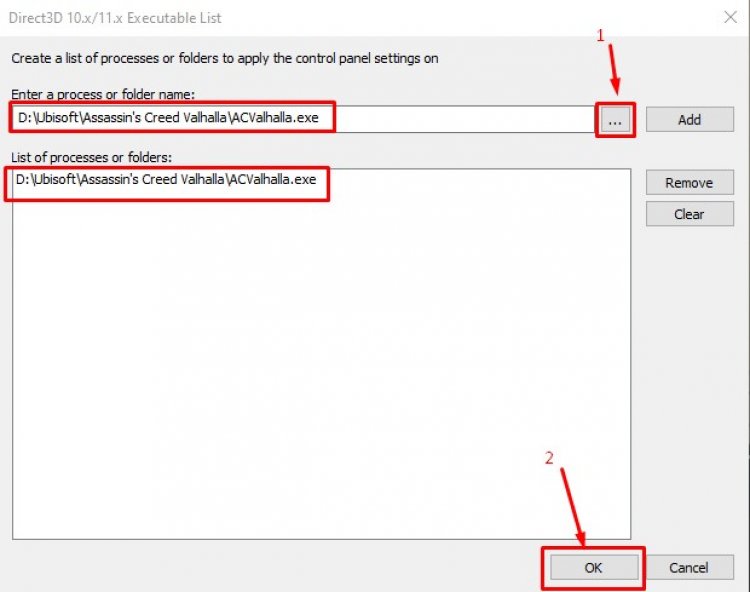
- After finding the game file and selecting the ACValhalla.exe program, click the OK button.
- Adjust the fields shown below as in the picture and click the Apply button.
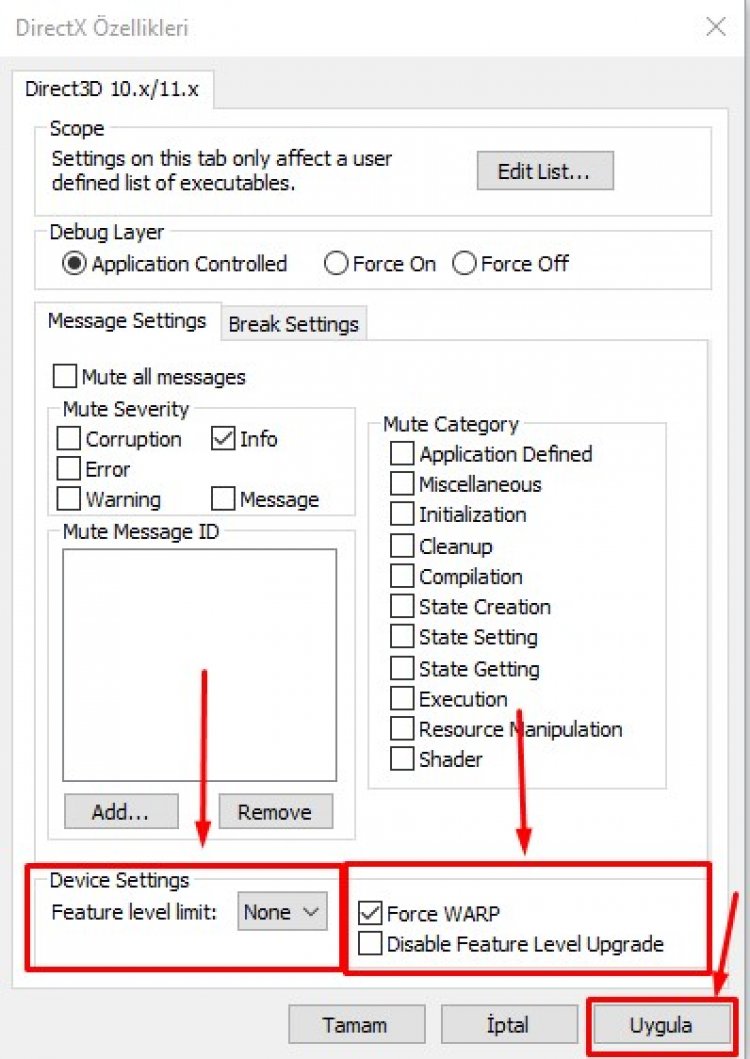
After this process, try to run Assassin's Creed Valhalla game. If you're still getting the same error, let's move on to our second suggestion.
2-) Update Graphics Card
In order to get rid of such errors, it will be more useful to use our graphics card in the most up-to-date state. If the above suggestion is not the solution for you, we can find the solution by updating the video card.
If You Have NVIDIA Graphics Card;
If you have a hardware with Ncidia Graphics Card, you can update your video card by downloading the Nvidia Experience application. Click to download.
If you have an AMD Graphics Card;
If you have hardware with an AMD Graphics Card, you can update your video card by downloading the AMD Radeon Software application. Click to download.
