Apex Legends Startup Error Fix
The "Start Error Unable to Create Service" error that Apex Legends players encounter while opening the game may be due to many problems.

The "Startup Error" encountered while running the Apex Legends game appears on the screen and does not provide any action. If you are encountering such an error, you can solve the problem by performing the following steps.
What is Apex Legends Launch Error?
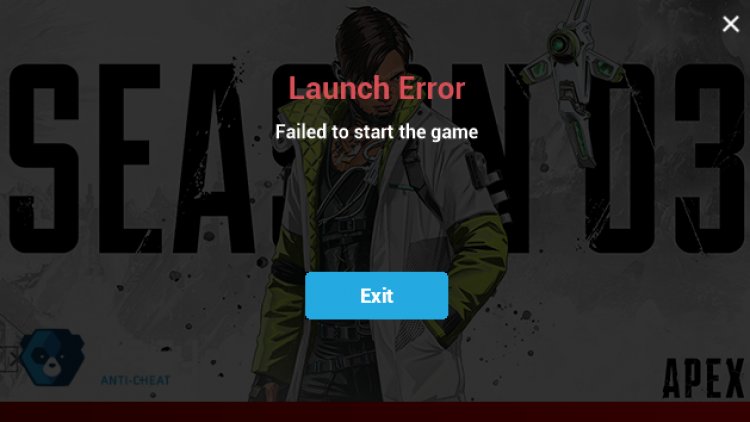
Usually, the main reason we get this error is because the Easy Anti-Cheat system crashed or could not be started. One of the common reasons for the Easy Anti-Cheat system to crash is that the driver signature requirement is disabled. The Easy Anti-Cheat software cannot be run and we encounter the error code. Of course, we cannot say that this problem is only caused by the Easy Anti-Cheat system. Of course, we may be getting an error due to many problems. One of them may be an issue with the internet, or the Origin system may have run completely problematic.
How To Fix Apex Legends Launch Error?
We will try to solve the problem by giving you a few suggestions to solve the Apex Legends startup error.
1-) Enable EAC Signature Enforcement
As we said above, if the driver signature enforcement is disabled, the Easy Anti-Cheat software cannot be run and we will encounter an error code. In order to prevent this error, we can activate the driver signature enforcement by typing code on the command prompt screen. For this;
- Type cmd in the start search screen and run as administrator.
- Type the following code snippet on the command prompt screen that opens and press enter.
- bcdedit /set nointegritychecks off
After the process is successfully applied, we can restart the computer and run the Apex Legends game comfortably. If the problem persists, let's move on to our next suggestion.
2-) Run the Game as Administrator
Running the game as administrator can help us resolve various errors. For this;
- Right click on Apex Legends game to open Properties menu.
- Open the Compatibility tab and "Run this program as an administrator." Select the option and press the Apply button.
After this process, try to run Apex Legends game. If the problem persists, let's move on to our next suggestion.
3-) Disable Antivirus System
Any antivirus system (including Windows Defender) can block Apex Legends. For this, try to log in to the game again by disabling any of your installed antivirus programs.
4-) Clear DNS Cache
If none of the suggestions above worked, we can solve the problem by clearing the dns cache. For this;
- Type cmd on the start search screen and run it as an administrator.
- Type the command ipconfig /flushdns on the command prompt screen and press enter.
- After this process, it will show that your dns cache has been successfully cleared.
- Then again type the netsh winsock reset command on the command prompt screen and press enter.
After this process, restart the computer and run Apex Legends as an administrator. If the problem persists, let's move on to another suggestion.
5-) Turn off Easy Anti-Cheat Service
The EAC Easy Anti-Cheat system, which Apex Legends uses to prevent cheats, may have crashed due to various problems. For this, we can move on to another process by closing the Easy Anti-Cheat service completely with the help of a task manager.
After closing the Easy Anti-Cheat service with the help of the task manager, close the Steam or Origin service that you installed the game completely with the help of the task manager. After this process, try to log in to the game again.
![How to Fix YouTube There Was A Problem In The Server [400] Error?](https://www.hatauzmani.com/uploads/images/202403/image_380x226_65f1745c66570.jpg)


















