Age of History 2 Java Error Fix
In this article, we will try to resolve the "Java runtime missing or corrupted" error that Age of History 2 players encountered while opening the game.

Age of History 2players encountering the error "Java runtime missing or corrupted" while opening the game, restricting theiraccess to the game. If youare facing suchaproblem, you can findasolutionby following the suggestionsbelow.
What is Age of History 2 Java Error?
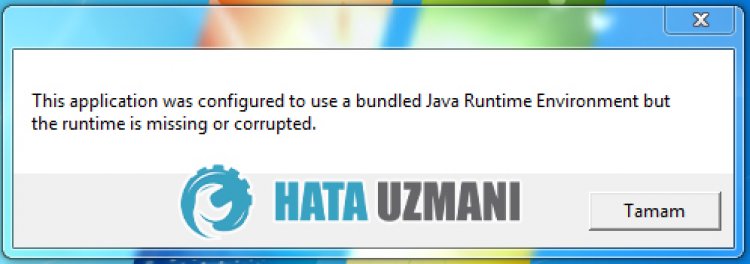
This error seenabove is often encounteredbyplayers who want to install mods in the game. This isbecause the "jre" file in the mod is included in the game files. We can eliminate theproblemby not including this file. Of course, we may notbe facing suchaproblem justbecause of this. One of the other reasons is that the javalibrary is not installed in the operating system, which may cause us to encounter suchproblems.
How To Fix Age of History 2 Java Error?
We can solve theproblemby following the suggestionsbelow to fix this error.
1-) Reinstall Mod Pack
"game", "map", "music", "sounds" in the modpack you have installed in the game Copy the folders >", "UI"and upload them into the game thread. After thisprocess, you can run the Age of History 2 gameand check if theproblempersists.
2-) Reload Java Library
If the Javalibrary is installed on your computer, delete itand reinstall it. If the javalibrary is not installed on your computer, download the latest versionpackageand install it on your computerand run the game to check if theproblempersists.
3-) Verify Game File Integrity
We will verify the game file integrity, scanand downloadany missing or incorrect files.
- Steam .
- Library menu.
- Right-click on the Age of History 2 game on the left,and select the Properties tab open it.
- Open the Local Filesmenu on the left side of the screen that opens.
- Click on the Verify integrity of game files button in the Local Files Encountered menu.
After thisprocess, the download willbeperformedby scanning the damaged game files. After theprocess is finished, try to open the gameagain.
4-) Reload the Game
If this error you encounter continues, you can tryagainby removing the game completely from the computer. The modpackage you installed in the game files may have damaged the game files.
![How to Fix YouTube There Was A Problem In The Server [400] Error?](https://www.hatauzmani.com/uploads/images/202403/image_380x226_65f1745c66570.jpg)


















