Ace Combat 7: Skies Unknown Load Data Error Fix
In this article, we will try to solve the "An error occurred while trying to load data" error that Ace Combat 7 players encounter while saving the game.

The "An error occurred while trying to load data" error that Ace Combat 7 players encounter while recording in the game can occur due to many problems. If you are encountering such an error, we can solve the problem by performing the following actions.
What is Ace Combat 7 Skies Load Data Error?
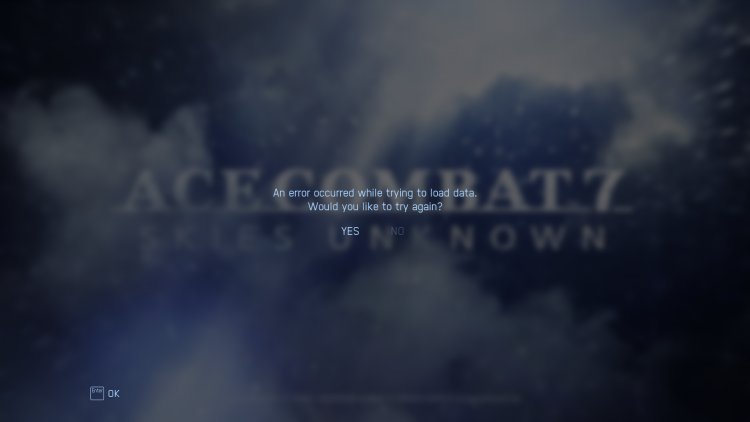
This error encountered may be blocked by the antivirus system, thereby restricting folder access. Hosting the missing file that occurs in the game file can compare such an error. The error that occurs in the save file or the failure of the save file may cause such errors.
How To Fix Ace Combat 7 Skies Load Data Error?
In order to solve this error encountered, we can reach the solution of the problem by performing the following suggestions.
1-) Verify Game File Integrity
We will verify the game file integrity and ensure to scan and download any missing or faulty files. For this;
- Open the Steam program.
- Open the library menu.
- Open the Features tab by right-clicking on the Ace Combat 7: Skies Unknown game on the left.
- Open the Local Files menu on the left side of the screen that opens.
- Click the "Verify integrity of game files" button in the Local Files menu we encountered.
After this process, the download will be performed by scanning the damaged game files. After the process is finished, try to open the game again.
2-) Turn off Antivirus Program
If there is any antivirus program you are using, we can prevent such problems by turning it off or removing it. Any antivirus program we use may be blocking or quarantining the game we are going to open.
For this, in order to prevent this, we can remove the antivirus program completely by removing it permanently. If you want to keep your computer protected, you can open the game by disabling the access block given by the antivirus.
3-) Delete the Save File
If the above steps are not a solution for you, we can solve the problem by deleting the save file. However, this operation will delete the game sections as it will delete the records. Please take this into consideration or perform the operation by backing up your save file somewhere.
- Open it by typing "Run" in the start search screen.
- Type "C:\Users\ %USERNAME%\AppData\Local\BANDAI NAMCO Entertainment\ACE COMBAT 7\SaveGames\" in the search window that opens and press enter. (Where it says USERNAME%, type the Windows username.)
- In the opened folder, there will be a folder in the form of complex numbers. E.g; Like 292733975847239680. Back up or completely delete the files inside the folder by opening it.
After this process, run the game and check if the problem persists.
![How to Fix YouTube There Was A Problem In The Server [400] Error?](https://www.hatauzmani.com/uploads/images/202403/image_380x226_65f1745c66570.jpg)


















