Metin2 dump_wmimmc.sys error coming with Windows 10 new update
With the new update of Windows 10, we will present a solution for you to the dump_wmimmc.sys error that frequently occurs to Metin2 gamers.

If you get such an error, if your windows automatic update is off, open it and update it.
Windows 10 Windows Update Opening;
- Go to the Start search bar and type Services in the search and open it.
- In the screen that opens, find Windows Update and double click on it.
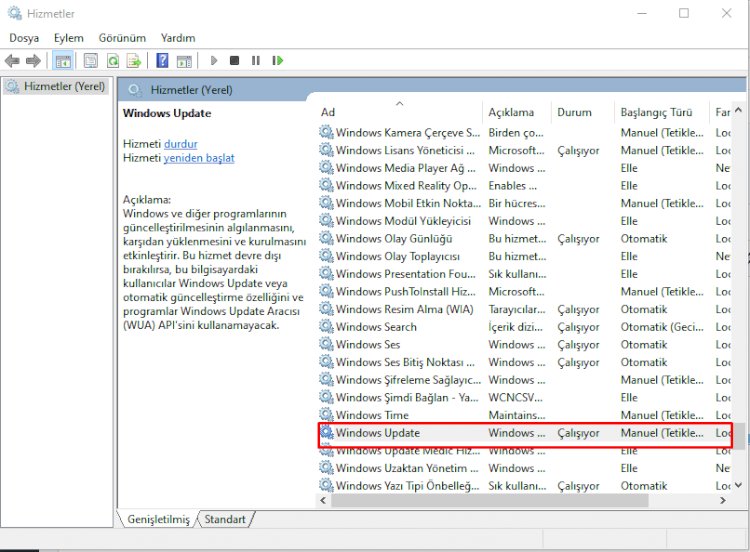
- If the Start button is open, we open the Windows Update service by clicking the Start button.
- By making the above startup type manually, we press the Apply button.
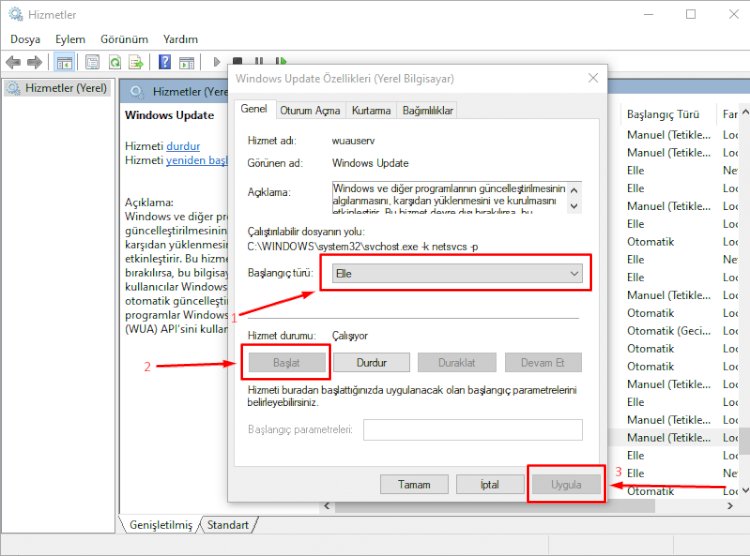
- Now Windows Update will be running. You can go to the Windows Update Settings and make your latest update.
![How to Fix YouTube There Was A Problem In The Server [400] Error?](https://www.hatauzmani.com/uploads/images/202403/image_380x226_65f1745c66570.jpg)




























