How To Fix Windows Error 0x887A00006?
In this article, we will try to resolve the "0x887A00006 - DXGI_ERROR_DEVICE_HUNG" error that Windows users encounter while opening any game.
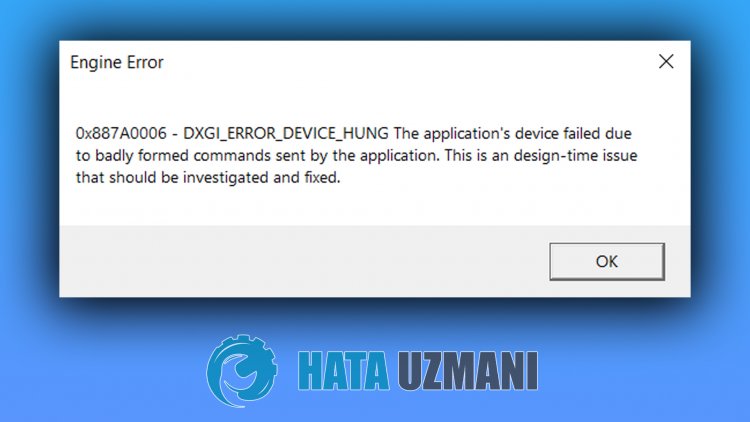
Windows users encountering theproblem "0x887A00006 - DXGI_ERROR_DEVICE_HUNG" while runningany game, restrictingaccess to the game. If youare facing suchaproblem, you can findasolutionby following the suggestionsbelow.
What is Windows Error 0x887A00006?
Thisproblem is usuallyasoftwareproblem with the graphics card. For this, we can eliminate theproblemby keeping the graphics card up to date. If theproblempersists even though the graphics card is up-to-date, we will eliminate theproblemby giving youafew suggestions.
How To Fix Windows Error 0x887A00006
We can solve theproblemby following the suggestionsbelow to fix this error.
1-) Update Graphics Card
The graphics card is not up-to-date, which can cause suchan error. For this, we can solve theproblemby updating the video card.
For Users with Nvidia Graphics Card;
- First ofall, Nvidia company's Geforce Experience We need to downloadand install theprogram.
- After the downloadand installationprocess, we open ourprogramand open the Drivers menuabove.
- Download our updateby clicking the Downloadbutton thatappearsabove.
- After our download is complete, let'sperform the installationprocessby clicking the quick installationbutton.
- Restart your computerafter thisprocess is finished.
For Users with AMD Graphics Card;
- Publishedby AMD company AMD Radeon Software We need to downloadand install theprogram.
- After the downloadand installationprocess, we open ourprogramand check if our graphics card is up-to-datebypressing the Check for Updatesbutton under the driverand software menu on the right.
- You can restart your computerbyperforming the update.
After updating our graphics driverand restarting our computer, we can try to open the game.
2-) Edit Registry
- Type regedit into the Start searchbarand open it.
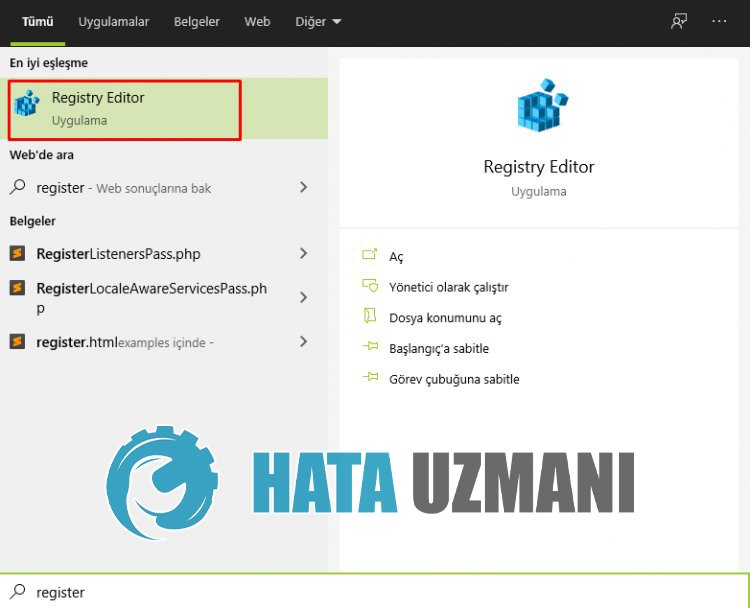
- Paste the locationComputer\HKEY_LOCAL_MACHINE\SYSTEM\CurrentControlSet\Control\GraphicsDrivers into theboxat the top of the screen that opensandpress enter.
- After this operation, the registry on the right willbelisted. If there isaregistry named TdrLevel, right click on itand delete it. If not, continue with theprocedurebelow.
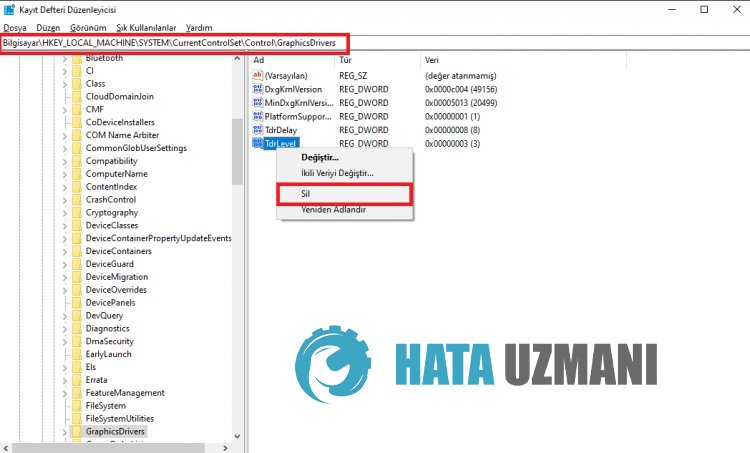
- Then right-click onan empty spaceand select the option that says newDWORD (32Bit) value.
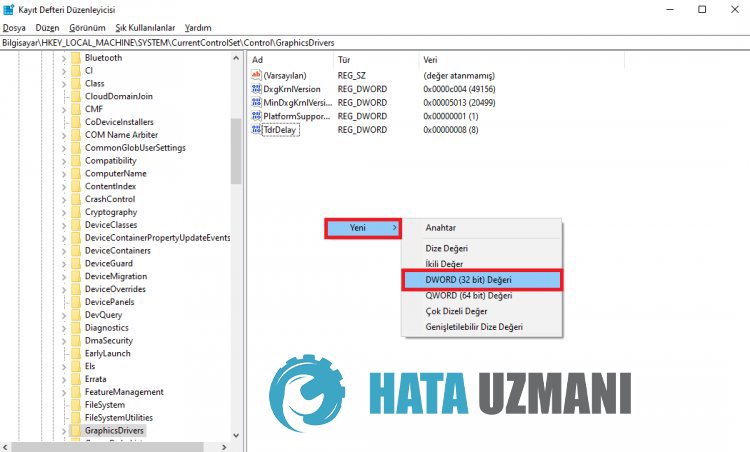
- Rename the registry we just created to TdrLevel.
- Then enter 0 in the value databy double-clicking on it. After thisprocess, restart your computer. If not, change the value data to 3and tryagain.
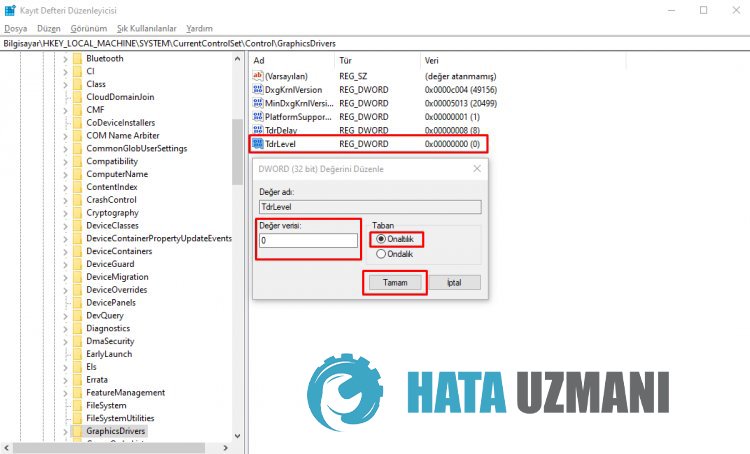
After thisprocess is finished, restart your computerand log in to the gameand check if theproblempersists.
![How to Fix YouTube There Was A Problem In The Server [400] Error?](https://www.hatauzmani.com/uploads/images/202403/image_380x226_65f1745c66570.jpg)




























