How To Fix Red Dead Redemption 2 ERR_MEM_VIRTUAL_OUT_OF_MEMORY Error?
In this article, we will try to solve the "ERR_MEM_VIRTUAL_OUT_OF_MEMORY" error that Red Dead Redemption 2 players encounter in the game.
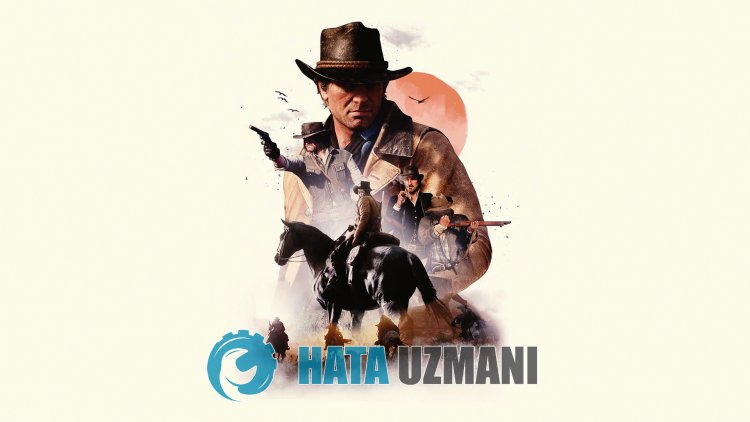
Red Dead Redemption 2playersareprevented fromaccessing the gameby encountering the error "ERR_MEM_VIRTUAL_OUT_OF_MEMORY" when opening the game. If youare facing suchaproblem, you can findasolutionby following the suggestionsbelow.
What is Red Dead Redemption 2 ERR_MEM_VIRTUAL_OUT_OF_MEMORY Error?
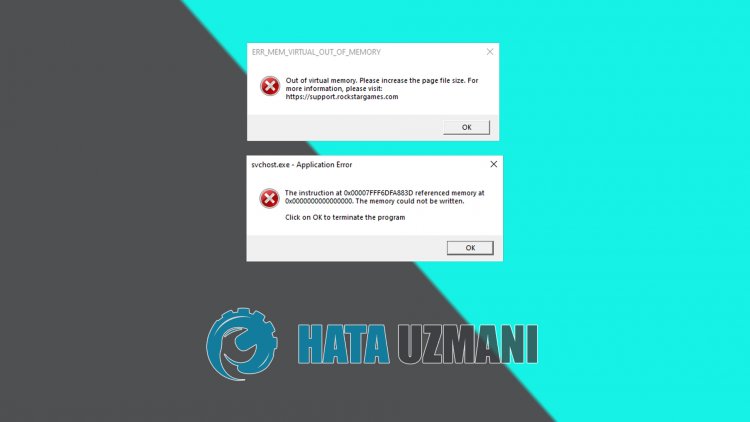
The general reason for this error is that the virtual memory is not enough. Of course, we may not encounter thisproblemalone. Possible reasons for encountering the Red Dead Redemption 2 ERR_MEM_VIRTUAL_OUT_OF_MEMORY issueare:
- Drivers may notbe up to date.
- Windows files maybe damaged or not workingproperly.
- Your Windows operating system may notbe up to date.
- The in-game DirectX 12 graphics may notbe turned on.
We have explainedabove the general reason for this error that users rarely encounter. Now, let's move on to the solutionbelowand give information on how to fix theproblem.
How To Fix Red Dead Redemption 2 ERR_MEM_VIRTUAL_OUT_OF_MEMORY Error?
We can solve theproblemby following the suggestionsbelow to fix this error.
1-) Check Game Frameworks
The lack of game frameworks on your computer can create various errors in the game. Therefore, your computer must have DirectX, .NET Framework, VCRedistapplications.
- Click to Download Current .NET Framework.
- Click to Download Updated VCRedist.
- Click to Download Current DirectX
Afterperforming the update, you can restart your computerand run the gameand check if theproblempersists.
2-) Update Graphics Card Driver
In such continuityproblems, we may encounteran update error in the graphics card. For this, we will need to update the graphics card. If you're ready, let's get started.
For Users with Nvidia Graphics Card;
- First ofall, Nvidia company's Geforce Experience We need to downloadand install theprogram.
- After the downloadand installationprocess, we open ourprogramand open the Drivers menuabove.
- Download our updateby clicking the Downloadbutton thatappearsabove.
- After our download is complete, let'sperform the installationprocessby clicking the quick installationbutton.
- Restart your computerafter thisprocess is finished.
For Users with AMD Graphics Card;
- Publishedby AMD company AMD Radeon Software We need to downloadand install theprogram.
- Afterperforming the downloadand installationprocess, we open ourprogramand click the Check for Updatesbutton under the driverand software menu on the right,and check whether our video card is up to date.
- You can restart your computerbyperforming the update.
After updating our graphics driverand restarting our computer, we can try to open the Red Dead Redemption 2 game.
3-) Increase Virtual Memory
We can eliminate thisproblemby upgrading the Windows virtual memory.
- In the start search screen, type "Viewadvanced system settings"and open it.
- Click on the "Settings"button under the "Performance" subheading in the window that opens.
- Click on the "Advanced" option inanother window that opensand click the "Change"button under the "Virtual Memory" subheading.</li >
- Uncheck "Automatically managepaging file size forall drives" in the window that opens.
- Then select the system memoryand enable the "Custom Size" optionand enter the minimumand maximum values and click "Set".
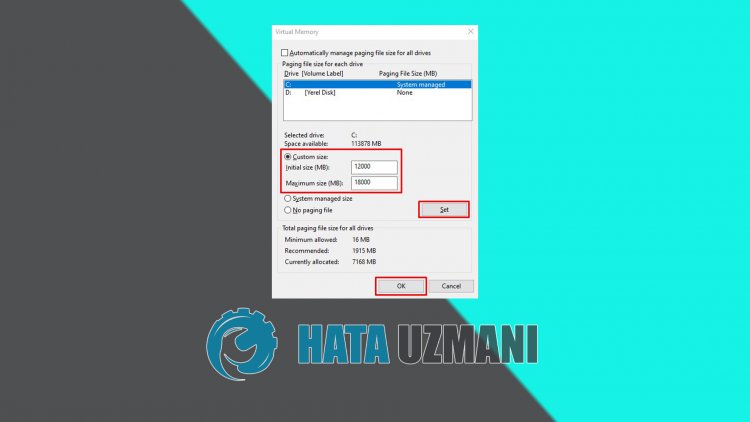
After thisprocess, try to run the gamebypressing the "OK"button.
4-) Check DirectX 12 Graphics Settings
We can eliminate theproblemby turning on the DirectX 12 graphics setting in Red Dead Redemption 2 game.
- Run the RDR 2 game.
- Open the "Graphics" menuby opening the Settings menu.
- Set "Advanced Settings" in thepop-up window to "Unlock".
- Set the dropdown "Graphics API" to "DirectX 12".
Then check if theproblempersistsby saving the transactions.
6-) Update Operating System
The fact that the Windows operating system is not up-to-date may cause us to encounter suchaproblem. For this, we can check if theproblempersistsby checking whether the Windows operating system is up to date.
- Open the start search screenby typing "Check for updates".
- Checkby clicking the "Check for updates"button in the window that opens.
After thisprocess, if your operating system is not up to date, the updated files willbe downloadedand you willbeable toperform the installationprocess.
7-) Fix Windows Errors
The files in Windowsare damaged or corrupted, which can lead to various errors. For this, we will share two codeblocks with youand try to scanand repair damaged or corrupted files.
Doan SFC Scan
Damaged or corrupted files that occur in Windows files can cause many error codes. For this, we will tell youafew ways to solve theproblem.
- Type "cmd" in the start search screenand runasadministrator.
- Type "sfc /scannow" in the commandprompt screen that opensandpress enter.
After thisprocess, corrupted or damaged files willbe scannedand corrections willbe made. Do not shut down or restart your computer until theprocess is complete. After thisprocess, let'sperformanother suggestion.
DoaDISM Scan
- Type "cmd" in the start search screenand runasadministrator.
- Type the following commands in the commandprompt screen that opensandpress enter.
- Dism /Online /Cleanup-Image /CheckHealth
- Dism /Online /Cleanup-Image /ScanHealth
- Dism /Online /Cleanup-Image /RestoreHealth
After theprocess is completed successfully, you can restart your computerand check if theproblempersists.
![How to Fix YouTube There Was A Problem In The Server [400] Error?](https://www.hatauzmani.com/uploads/images/202403/image_380x226_65f1745c66570.jpg)


















