How To Fix Pinterest Validation Error?
We've provided information on how to fix "Validation Error" that Pinterest users encounter in the app or the web.

Pinterest users are restricted from accessing "Validation Error" when sending or saving pin in app or web. If you are facing suchaproblem, you can findasolution by following the suggestions below.
What is Pinterest Validation Error?
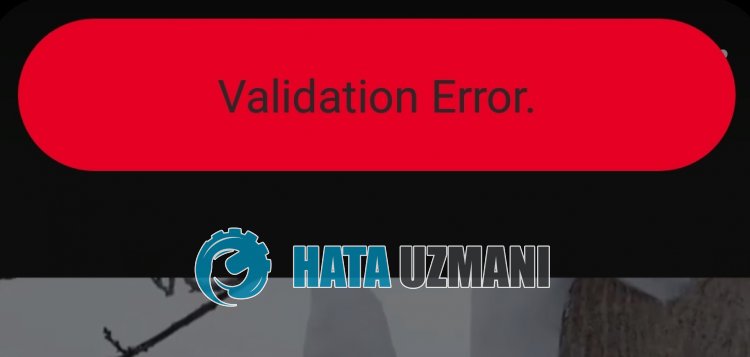
Pinterest Validation Error occurs due to damage in the application.
In addition, the cache problem in the application will also cause you to encounter such an error.
Of course, you may encounter such an error not only because of this problem, but also because of many other problems.
For this, we will try to solve the error by telling youafew suggestions.
How To Fix Pinterest Validation Error
To fix this error, you can find the solution to the problem by following the suggestions below.
1-) Update Pinterest App
The fact that the Pinterest application is not up-to-date means that it is not open to innovations.
Therefore, we need to verify whether the Pinterest application is up to date.
Otherwise, we may encounter more than one error or problem and get an access block.
2-) Clear Data and Cache
Any cache problem in the Pinterest application can cause us to encounter such errors.
For this, we can eliminate the problem by clearing the data and cache.
Note: Your account will be automatically logged out during this process. For this, make sure you know your account username and password.
Clear Data and Cache for Android Devices
- First, open the "Settings" menu.
- Click on "Applications" in the menu.
- Then select "Pinterest" and click "Storage".
- Click on the "Clear Data" option on the screen that opens.
After this process, you can run the Pinterest application and check if the problem persists.
Clear Data and Cache for iOS Devices
- Open the Settings menu.
- Click on the "General" option in the drop-down menu.
- Click "iPhone Storage" in the menu.
- Then select the "Pinterest" application and click the blue "Delete Application" option to delete the application.
3-) Delete and Reinstall the App
Deleting and reinstalling the application can help prevent such various errors.
This may be caused by corrupt or faulty application files.
For this, completely delete the Pinterest application from your device, download it again, perform the installation process and open it.
After this process, you can check if the problem persists.
![How to Fix YouTube There Was A Problem In The Server [400] Error?](https://www.hatauzmani.com/uploads/images/202403/image_380x226_65f1745c66570.jpg)


















