How to Fix Elden Ring 0xc0000142 Error
In this article, we will try to resolve the 0xc0000142 error that Elden Ring players encounter while opening the game.

Elden Ring players encounter the error 0xc0000142 while opening the game, restricting their access to the game. If you are facing such a problem, you can find a solution by following the suggestions below.
What is Elden Ring 0xc0000142 Error?
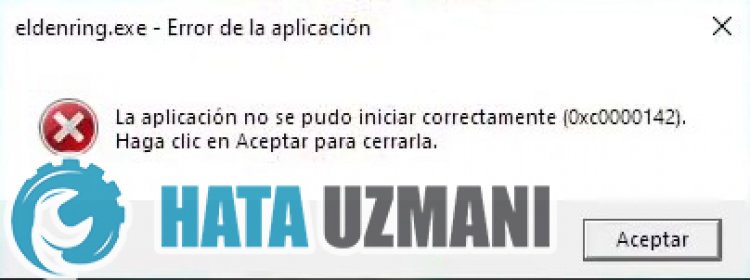
This error is usually caused by a problem in the Easy Anti-Cheat system. Any problem in the Easy Anti-Cheat program may cause us to encounter such a problem. Of course, it can be any file that is blocked in the antivirus program, not just a problem caused by the Easy Anti-Cheat program. For this, we can find the solution to the problem by checking the antivirus program.
How To Fix Elden Ring 0xc0000142 Error?
To fix this error, you can find the solution to the problem by following the suggestions below.
1-) Check Game Frameworks
The lack of game frameworks on your computer can create various errors in the game. Therefore, your computer must have DirectX, .NET Framework, VCRedist applications.
- Click to Download Current .NET Framework.
- Click to Download Updated VCRedist
- Click to Download Current DirectX
After performing the update, you can restart your computer and run the game and check if the problem persists.
2-) Turn off Antivirus Program
Disable any antivirus program you use, or delete it completely from your computer. If you are using Windows Defender, disable it. For this;
- Type "virus and threat protection" into the start search screen and open it.
- Then click on "Manage settings".
- Real-time protection to "Off".
After this, let's turn off other ransomware protection.
- Open the start search screen.
- Open the search screen by typing Windows security settings.
- Click on Virus and Threat Protection on the screen that opens.
- Click on the Ransomware Protection option in the menu.
- Turn off Controlled Folder Access in the screen that opens.
After performing this operation, we will need to add Elden Ring game files as an exception.
- Type "virus and threat protection" into the start search screen and open it.
- Virus and threat protection settingsManage settings and then Under /span>Exclusions select Add or remove exclusions.
- Add an exclusion and then select theElden Ring game folder saved to your disk select.
After this process, close Elden Ring completely with the help of a task manager and try to run Elden Ring again. If the problem persists, let's move on to our next suggestion.
3-) Verify Game File Integrity
We will verify the game file integrity, scan and download any missing or incorrect files. For this;
- Steam .
- Library menu.
- Right-click on the Elden Ring game on the left and open the Properties tab.
- Open the Local Filesmenu on the left side of the screen that opens.
- Click on the Verify integrity of game files button in the Local Files Encountered menu.
After this process, the download will be performed by scanning the damaged game files. After the process is finished, try to open the game again.
4-) Turn off Driver Signature
We may encounter such a problem because Easy Easy Anti-Cheat software will ask for a driver signature. For this, we can prevent such errors by turning off the Windows 10 driver signature.
- Type cmd into the start search screen and run as administrator.
- Type the following code snippet on the command prompt screen that opens and press enter.
- bcdedit /set nointegritychecks off
After the process is applied successfully, we can restart the computer and run Elden Ring game comfortably.
5-) Install EAC Software
We can fix this problem by installing Easy Anti-Cheat software in Elden Ring game.
- Open the Steam program.
- Open the Library menu.
- Right-click on the Elden Ring game on the left and open the Properties tab.
- Open the Local Files menu on the left side of the screen that opens.
- Click the Browse button in the Local Files We've Encountered menu. This will transfer you to the file directory of the Elden Ring game.
- Open the "EasyAntiCheat" folder in the folder we encountered.
- Open the program "EasyAntiCheat_setup.exe" on the screen that opens.
- Select Elden Ring game on the screen that opens and click the "Install Easy Anti-Cheat" button.
- After the installation is complete, click the "Finish" button to finish the process.
If it didn't work after this process, delete Easy Anti-Cheat and reinstall it. For this;
- Access the folder "C:\Program Files (x86)\EasyAntiCheat".
- Open the program "EasyAntiCheat.exe" located in the folder.
- Select Elden Ring game in the opened program and uninstall it by pressing "Uninstall" option at the bottom left.
After this process, you can try the above installation process again.
6-) Close and Open Steam Program
Try to reopen the Steam program by closing it or logging out of your Steam account. This will allow you to pull the information in your account and allow you to run the game smoothly. When closing the Steam program, we recommend that you close it with the help of a task manager to close it completely. After logging out of your Steam account and logging in again, you can try to run the Elden ring game by accessing the My Steam Libraries menu. If you are connecting via Steam, close the Steam program and log in again.
7-) Open Game from Local File
Some players say they fixed the problem by running the game over the local file. You can reach the solution of the problem by performing this operation.
- Steam.
- Library menu.
- Right click on the Elden Ring game on the left and open the Properties tab.
- Open the Local Files menu on the left side of the screen that opens.
- Click the Browse button in the Local Files We've Encountered menu. This will transfer you to the file directory of the Elden Ring game.
- Open the "Game" folder on the screen that opens.
- Run the program "eldenring.exe" in the window that opens.
After this process, the players were able to open the game without any problems. We can check if the problem persists by trying this process.
