How To Fix Assetto Corsa Error Code 1008?
The "Error Code 1008" problem that Assetto Corsa players encounter while opening the game is due to many problems.

Assetto Corsa players encounter the "Error Code 1008" problem while opening the game, and their access to the game is restricted. If you are facing such a problem, you can solve the problem by performing the following steps.
What Is Assetto Corsa Error Code 1008?
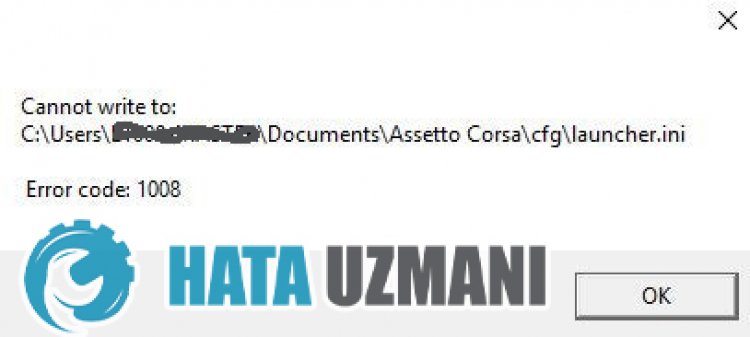
How To Fix Assetto Corsa Error Code 1008?
In order to fix this error encountered, you can reach the solution of the problem by performing the following actions.
1-) Verify Game File Integrity
We will verify the game file integrity and ensure to scan and download any missing or faulty files. For this;
- Open the Steam program.
- Open the library menu.
- Right click on the Assetto Corsa game on the left and open the Features tab.
- Open the Local Files menu on the left side of the screen that opens.
- Click the "Verify integrity of game files" button in the Local Files menu we encountered.
After this process, the download will be performed by scanning the damaged game files. After the process is finished, try to open the game again.
2-) Delete File Path
We can eliminate the problem by accessing the file path found in the error output and deleting the "launcher.ini" file. You can check if the issue still occurs by running Asetto Corsa game.
![How to Fix YouTube There Was A Problem In The Server [400] Error?](https://www.hatauzmani.com/uploads/images/202403/image_380x226_65f1745c66570.jpg)


















