Fix: Zelda Tears Of The Kingdom Won't Launch In Emulator
In this article, we will try to solve the problem that Zelda Tears Of The Kingdom players encounter in YuZu or Ryujinx emulator.

Zelda Tears Of The Kingdom players encountering "Not Working", "Won't Launch" or "Won't Open" when running the game in YuZu or Ryujinx emulator) Access to the game is restricted. If you are facing suchaproblem, you can findasolution by following the suggestions below.
- Why Zelda Tears Of The Kingdom Won't Launch On Emulator
- How To Fix Zelda Tears Of The Kingdom Won't Launch On Emulator
Why Zelda Tears Of The Kingdom Won't Launch On Emulator
When trying to run Zelda Tears Of The Kingdom game via YuZu or Ryujinx emulator application, the problem that it does not start or does not open can usually occur because the Microsoft C++library is not installed on the computer.
Also, you need to make sure that the "title.keys" and "prod.keys" files added to the Ryujinx emulator are up-to-date.
Of course, you may encounter suchaproblem not only because of this problem, but also because of many other problems.
For this, we will try to solve the problem by telling youafew suggestions.
How To Fix Zelda Tears Of The Kingdom Won't Launch On Emulator
We will try to solve this problem by telling youafew suggestions to fix this problem.
1-) Check Game Frameworks
The lack of game frameworks on your computer can create various errors in the game. Therefore, your computer must have DirectX, .NET Framework, VCRedist applications.
- Click to Download Current .NET Framework.
- Click to Download Current VCRedist. (x64)
- Click to Download Updated VCRedist. (x86)
- Click to Download Current DirectX.
After performing the update, you can restart your computer and run the game and check if the problem persists.
2-) Keep Keys Files Updated
Users who want to run the game through the Ryujinx emulator should make sure that the keys files are up to date.
If the Keys files are out of date, you may encounter many problems and restrict your access to the game.
You need to download the "title.keys" and "prod.keys" file and copy it into the "system" folder.
Click to Download Keys 16.0.2 File
Then, type "Run" in the start search screen and type "%appdata%\Ryujinx\system" in the search screen and press enter.
Unzip the "Keys 16.0.2" folder in the downloaded zip file.
Then copy the "title.keys" and "prod.keys" file into the "system" folder that we opened.
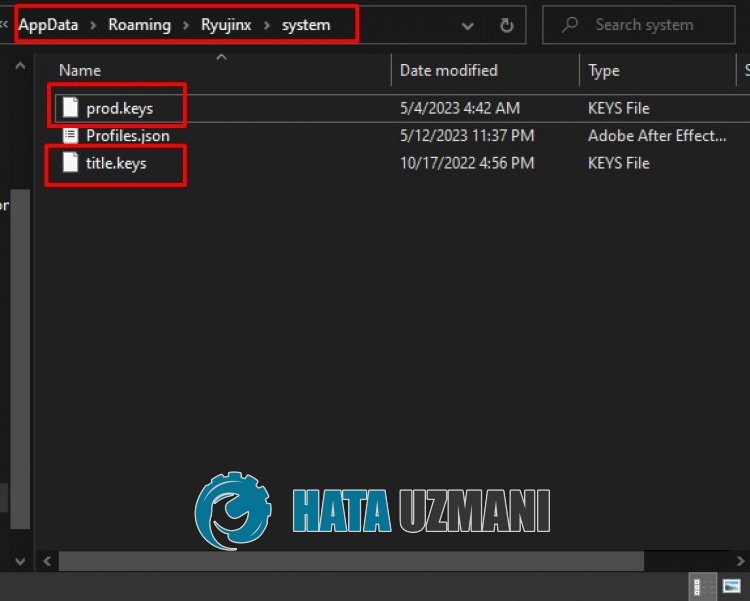
Check if the problem persists after this process.
3-) Keep Emulator Updated
Not keeping the Ryujinx or YuZu program up-to-date may cause you to encounter many errors.
For this, we will need to check whether the Ryujinx or YuZu program is up to date.
To update the Ryujinx application, click the "Help" option in the program and tap the "Check for Updates" option.
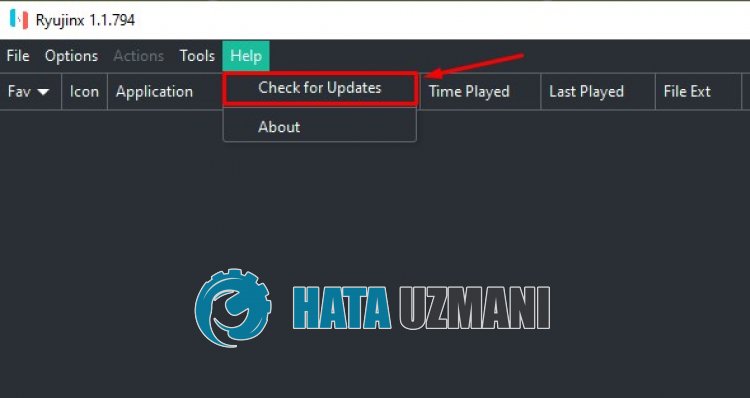
After this process, it will be checked whether the application is up-to-date.
To update the YuZu application, reach thelink below and click the "Download" button.
Then run the setup file and click the "Update" button to perform the update.
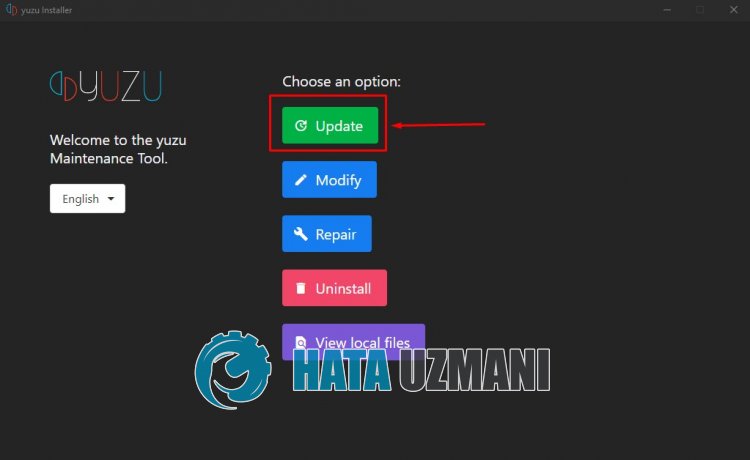
Ifanew update is available, the download will take place.
![How to Fix YouTube There Was A Problem In The Server [400] Error?](https://www.hatauzmani.com/uploads/images/202403/image_380x226_65f1745c66570.jpg)


















