Fix: Your Time on Facebook Not Showing
In this article, we will provide information on how to fix Facebook users not showing time spent.
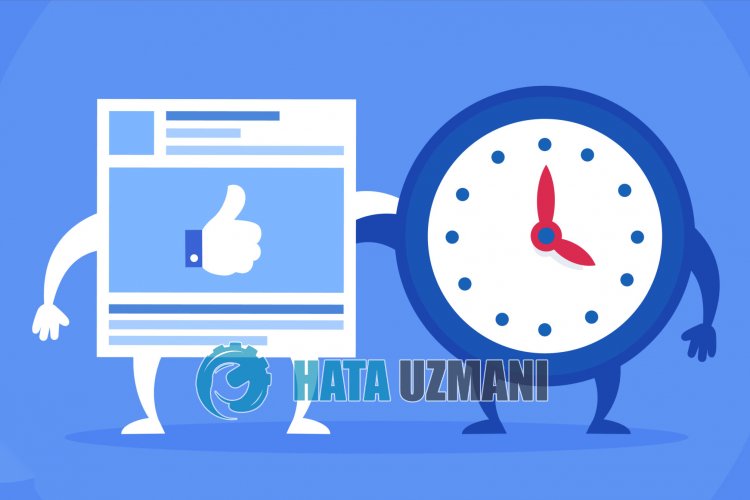
"Your time on Facebook" is not displayed to you?
Some users reported that “Your time on Facebook” was not displayed for them.
Time spent on Facebook lets you know how much time you spend on average each day using the Facebook app on your phone or tablet.
Turning the app on and off or switching to another app on your smartphone marks the start and end of your time on Facebook.
Some users reported that they were getting the Something went wrong error when accessing your Time on Facebook.
In this guide, we will discuss why your time on Facebook is not showing and how to fix it.
Why Is Your Time on Facebook Not Showing?
The time you spent on Facebook is not displayed because you do not haveastable internet connection.
When you don't haveastable internet connection, you may also get the Something went wrong error.
If you haveastable internet connection and cannot see the time you spend on Facebook, there isabug/glitch in Facebook.
How to Fix Your Time on Facebook Not Showing?
To Fix Your Time Not Showing on Facebook, make sure you haveastable internet connection and are logged into the correct Facebook account.
To see your time spent on Facebook,
- Go to any page on Facebook and tap the three horizontallines icon.
- Tap "Settings and privacy" on the screen that opens.
- Tap the time you spent on Facebook in the menu.
After this, you will see the time you spent on Facebook.
Sometimes it takes time for Facebook to update your Time on Facebook.
So, try to check it out afterawhile.
If you still can't see your time on Facebook, wait forawhile until Facebook fixes the error or the Facebook Server opens.
Also make sure you update the Facebook app to the latest version because sometimes theold version has some bugs or sometimes it doesn't work.
Yes, friends, we have solved our problem under this title. If your problem persists, you can ask about the errors you encounter by entering our FORUM platform.
![How to Fix YouTube There Was A Problem In The Server [400] Error?](https://www.hatauzmani.com/uploads/images/202403/image_380x226_65f1745c66570.jpg)



























