Fix: There Was A Problem Validating Your EA Play Subscriptions Status on Xbox Console
In this article, we will try to resolve the "There Was A Problem Validating Your EA Play Subscriptions Status" error that Xbox users encounter after running the Fifa 23 game.

Xbox users encounter the error "There Was A Problem Validating Your EA Play Subscriptions Status" after running the Fifa 23 game, and their access to the game is restricted. If you are facing suchaproblem, you can findasolution by following the suggestions below.
Why Am I Encountering Fifa 23 There Was A Problem Validating Your EA Play Subscriptions Status?
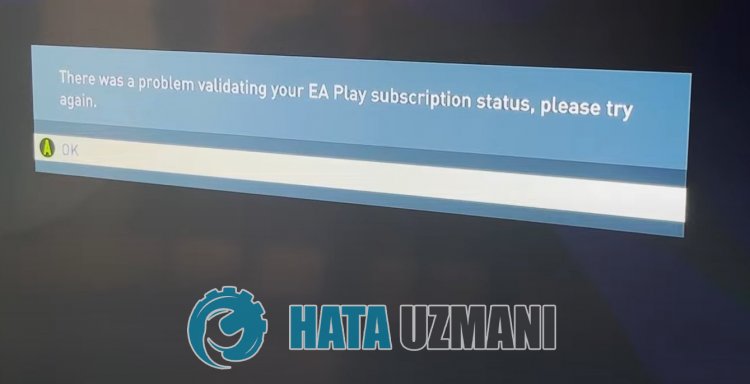
This error usually occurs when your registered Xbox account cannot be read, restricting your access to the game. Of course, we may encounter such an error not only because of this problem, but also because of many problems. For this, you can reach the solution of the problem by following the suggestions below.
Fifa 23 There Was A Problem Validating Your EA Play Subscriptions Status Error How To Fix
We can solve the problem by following the suggestions below to fix this error.
1-) Delete the Game's Save Data
The problem with the game's registration data can cause you to encounter various errorslike this. For this, we can eliminate the problem by clearing the registry data.
- Open your gamelibrary, tap "FIFA 23" and click "Manage game and add-ons".
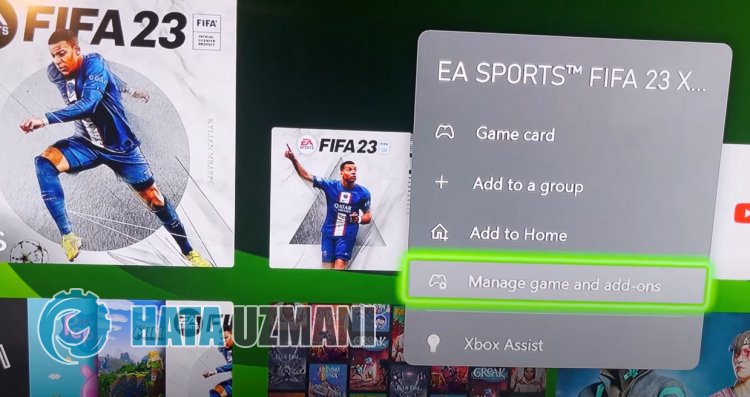
- Tap the "Save data" option on the screen that opens.
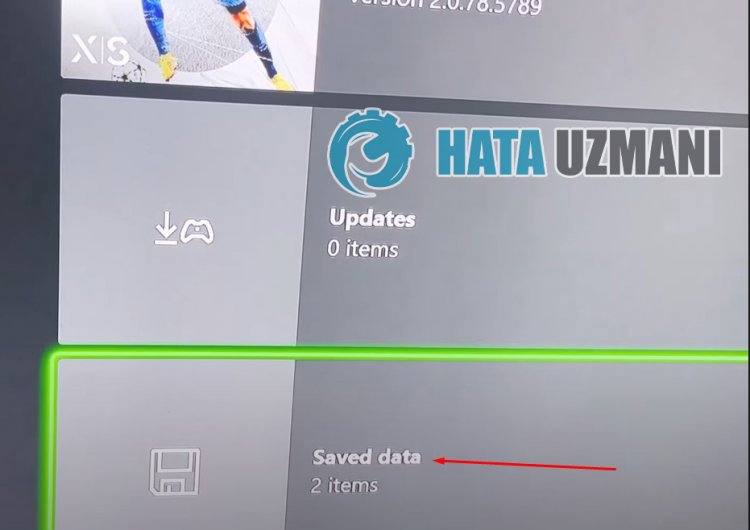
- After this, touch your personal user.
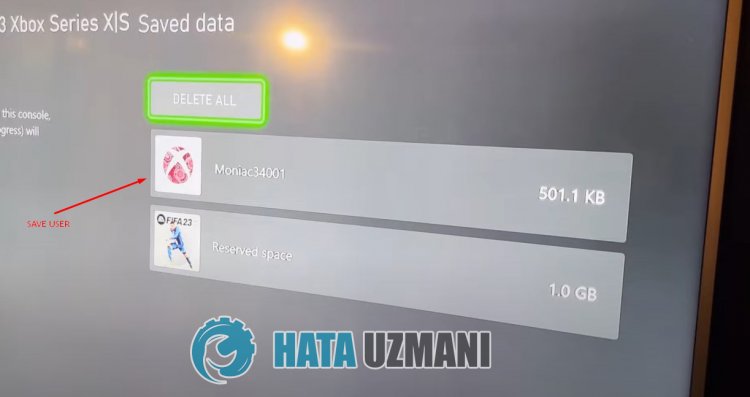
- Click on the "Delete Everywhere" option on the screen that opens and perform the deletion.
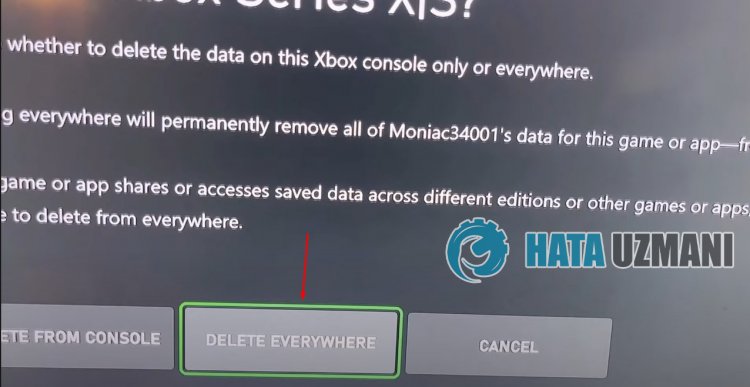
After performing this operation, you can run your game and check if the problem persists.
2-) Clear the Reserved Area of the Game
We can eliminate the problem by clearing the reserved area of the game. To do this, follow the steps below.
- In the same way, open your gamelibrary, tap on the game "FIFA 23" and click on "Manage game and add-ons".
- Tap the "Save data" option on the screen that opens.
- After this action, tap "Reserved Space".
- Click on the "Clear Reserved Space" option on the screen that opens and perform the cleaning process.
After performing the process, you can run your game and check if the problem persists.
3-) CreateaGuest Account
In the error we encountered, the EA software states that our account does not see it even though it hasasubscription. By creatingaguest account, we can run the game and connect to our registered personal account, read our subscription status and access the game.
- Let's open the menu by pressing the Xbox button.
- Tap on our user profile at the top left.
- After this process, let's click on the "Add or Switch" option.
- Let's openanew guest account by tapping on the "Add Guest" option in the new window.
- Let's open the guest account and run the Fifa 23 game.
After this process, the game will say that you have not purchased this game, and click the Xbox button again, touch the profile picture on the top left and select the user we purchased and perform the login process.
4-) AddaDifferent Account
We can fix the problem by openingadifferent xbox account so that the EA software can read your account and connecting to the account you purchased again.
- Let's open the menu by pressing the Xbox button.
- Tap on our user profile at the top left.
- After this process, let's click on the "Add or Switch" option.
- Let's openanew guest account by tapping on the "Add New" option in the new window.
After creatinganew account, log in to the account and select the Fifa 23 game in yourlibrary. In this process, Xbox will tell you that you do not have suchagame in your account. After this process, come back and connect to your purchased user account again and run the Fifa 23 game to check if the problem persists.
5-) Check Your Xbox Live Connection
Miscellaneous problems with your Xbox Live connection may cause us to encounter such problems. For this, we can see what is causing the problem by checking our Xbox Live connection.
- Press the Xbox button on your controller.
- Click on the "Profile and system" option on the screen that opens.
- Select "Settings" in the menu and click "General".
- Then click on "Network settings" on the screen that opens and select "Test network connection".
After this process, we can check your network connection and understand what is causing the problem.
6-) Check Xbox Live Service
Maintenance work performed on the Xbox Live service may cause you to encounter such errors. To do this, check Xbox Live Service to find out what caused the problem. we can understand. If you see outages, you will have seenaspecific date range for when the outage will be cleared. There is not much we can do after this process.
7-) Restart Your Console
Various problems can occur with the Xbox console. For this, we can prevent these problems by restarting your console. To do this, click the Xbox button in the middle of your controller. Click "Restart console" on the screen that opens and restart your console. After this process, you can check if the problem persists.
8-) Change DNS Address
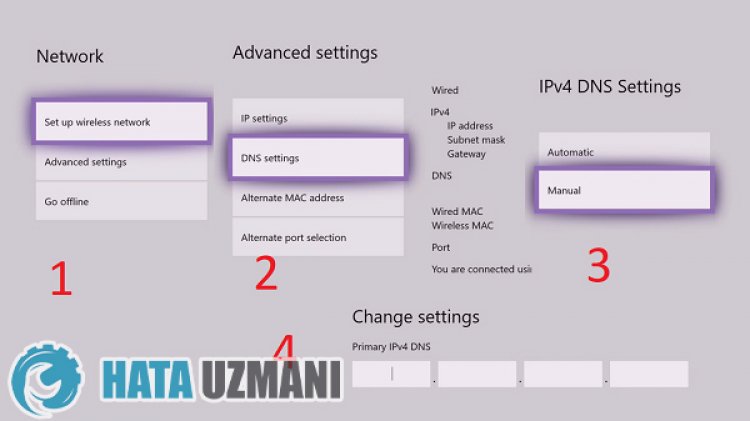
We can solve the problem by changing the dns address in order to solve such network problems.
- Press the Xbox button on your controller.
- Select the "Profile and system" option on the screen that opens and open the "Settings" menu.
- Select "General" in the menu and click "Network Settings".
- Then click on "Advanced Network Settings" on the screen that opens and select "DNS Settings".
- After this process, select the "Manual" option and define the following dns address.
- Primary: 8.8.8.8
- Secondary: 8.8.4.4
After performing the process, you can check if the problem persists.
9-) Enable Home Xbox
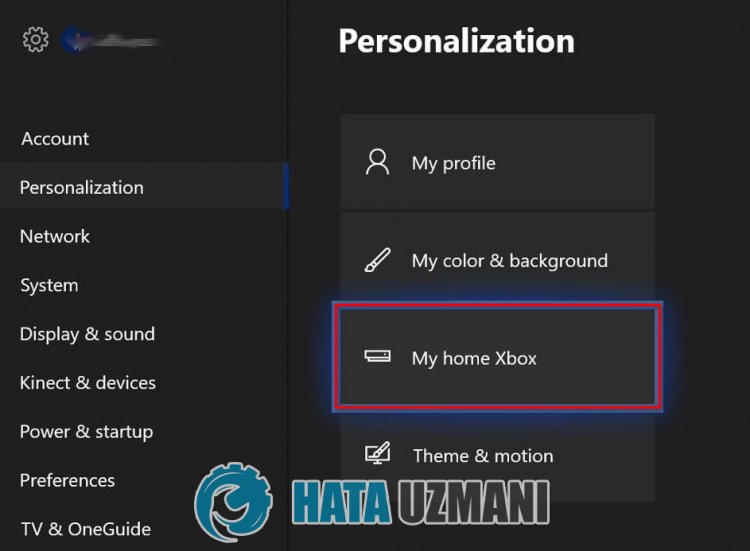
Introduction The Xbox plug-in ensures that anyone using the Xbox Live account you use can use the games and applications that they have installed, even if that person is not signed in. We can eliminate the problem by activating this plugin.
- Press the Xbox button on your controller.
- Select the "Profile and system" option on the screen that opens and open the "Settings" menu.
- Enable the "Login My Xbox" option by selecting the "General" option in the menu.
After performing this operation, you can run the game or application and check if the problem persists.
Yes, friends, we have solved our problem under this title. If your problem persists, you can ask about the errors you encounter by entering our FORUM platform.
