Fix: Modern Warfare II Pre-Launch Update Bug
In this article, we will try to solve the "Stuck on the Loading Screen" issue that Call of Duty Modern Warfare II players encounter after performing the update request.

Call of Duty Modern Warfare II players encounter the problem of "Stuck on the Loading Screen" after performing the update request, restricting their access to the game. If you are facing suchaproblem, you can findasolution by following the suggestions below.
Why is Call of Duty Modern Warfare II Stuck on the Loading Screen?
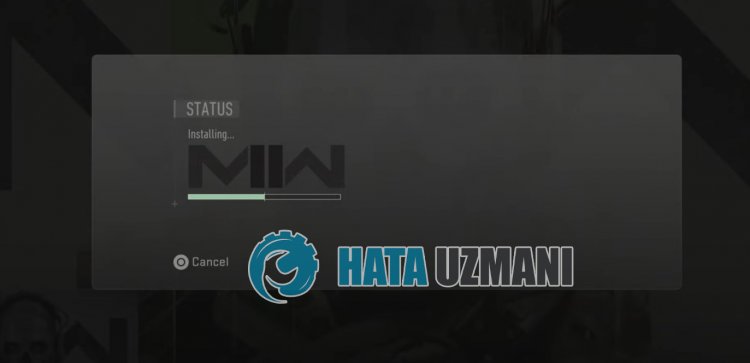
This error usually occurs when the connected account is not defined to the Activision account. For this, we will try to solve the problem by giving information on how to fix this error.
How to Fix Call of Duty Modern Warfare II Stuck on Loading Screen Error?
To fix this error, you can find the solution to the problem by following the suggestions below.
- First of all, let's go to the settings menu of the game by closing the loading screen.
- Click on "Account & Network" in the Settings menu.
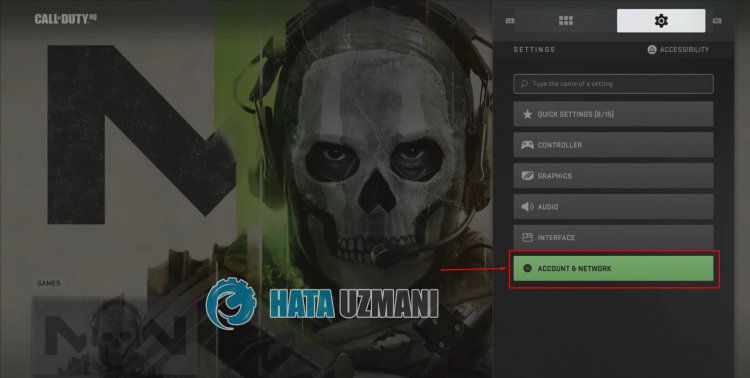
- After this process, click "ACTIVISION ACCOUNT" to define your account.
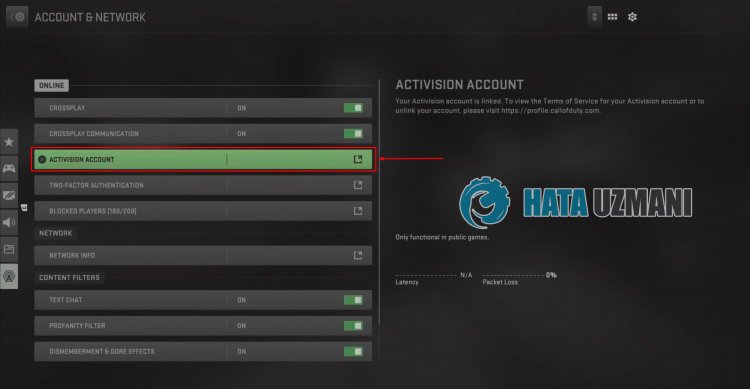
Connect Account Via Website
Since you are encountering such an error because you did not connect your Activision account to the game networks, we need to check the game networks by connecting to the Activision account. To do this, first access the Activision website by accessing thelink below.
Reaching thelink above, click "Login" on the top right and log in to your Activision account.
- After logging into your account, click "ACCOUNT LINKING" on the left.
- After this process, connect your account on the platform you are running the game on.
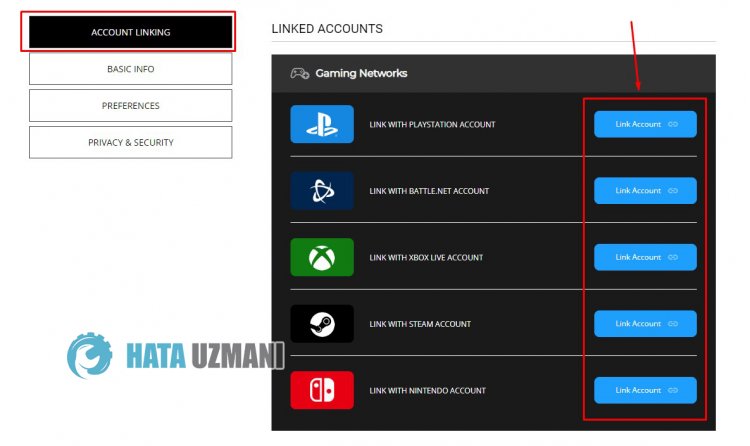
After connecting your platform account, you can run the game and check if the problem persists.
If the "Link Account" button does not work when trying to connect your game network, simply disable the ad blocker plugin in your browser.
Relink Linked Account
If you have alreadylinked your account and the problem persists, we can fix the problem by re-linking your game platform account.
- In the same way, access the Activision website and log in to your account.
- Then click on the "ACCOUNT LINKING" option on the left in the same way.
- After this process, remove yourlinked account by clicking "Unlink" on thelinked platform.
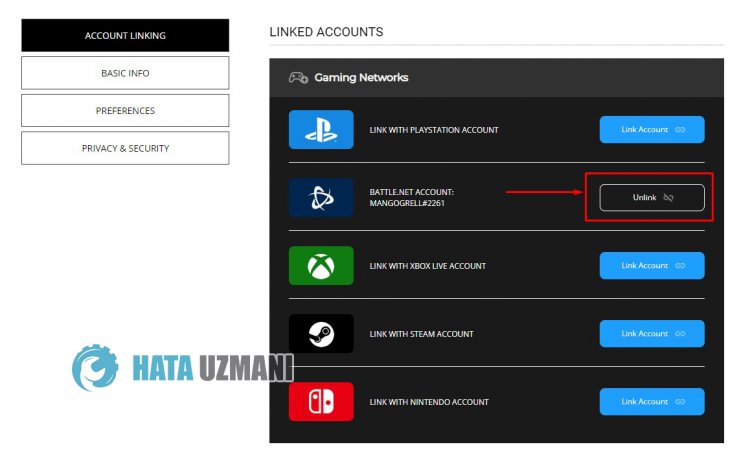
After the removal is complete, you can connect your account again and check if the problem persists.
OpenaNew Activision Account
If none of these suggestions are the solution for you, you can fix the problem by creatinganew Activision account. For this, you can check whether the problem persists by accessing the Activision website in the same way, clicking the "Sign Up" option on the top right, performing your registration and connecting your account.
Yes, friends, we have solved our problem under this title. If your problem persists, you can ask about the errors you encounter by entering our FORUM platform.
![How to Fix YouTube There Was A Problem In The Server [400] Error?](https://www.hatauzmani.com/uploads/images/202403/image_380x226_65f1745c66570.jpg)


















