Apex Legends Error Code 30007 Solution
The "Error Code 30007" problem that Apex Legends users encounter while opening the game will be the guide in this article.
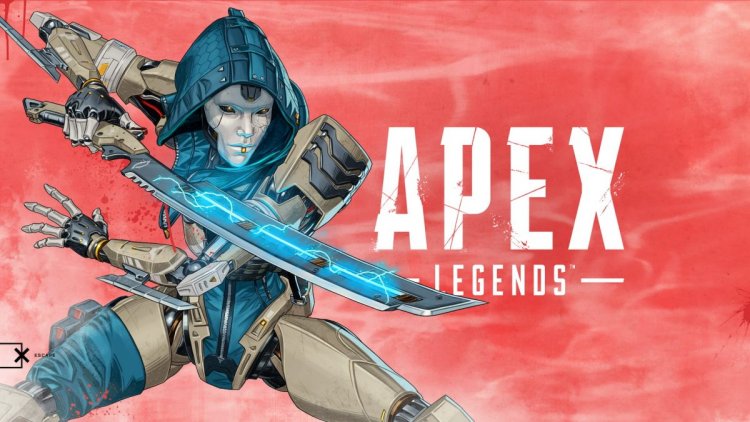
The "Error Code 30007" problem that Apex Legends players encounter after opening the game brings various errors, making the error permanent. If you are encountering such an error, you can overcome this error in an easy way.
Why Do I Get Apex Legends Error Code 30007?
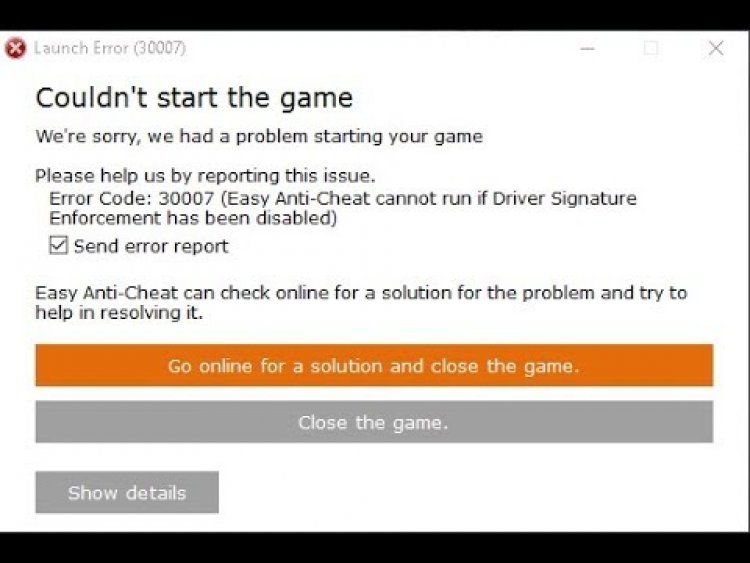
Apex Legends uses the Easy Anti-Cheat software system to run the games in the game without cheats. But if this software does not work for a different reason, it cannot run the game and allows us to compare it with the error code. The problem with this error code is that the Easy Anti-Cheat software system compares it with such an error because the driver signature cannot be loaded on the windows platform. If driver signature enforcement is disabled, Easy Anti-Cheat software cannot be run and we will encounter an error code. For this, we can get rid of this problem by activating the signature requirement with a small code snippet.
How To Fix Apex Legends Error Code 30007
As we said above, if the driver signature enforcement is disabled, the Easy Anti-Cheat software cannot be run and we will encounter an error code. In order to prevent this error, we can activate the driver signature enforcement by typing code on the command prompt screen. For this;
- Type cmd in the start search screen and run as administrator.
- Type the following code snippet on the command prompt screen that opens and press enter.
- bcdedit /set nointegritychecks off
After the process is successfully applied, we can restart the computer and run the Apex Legends game comfortably.
